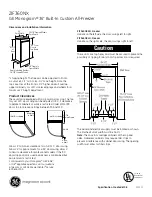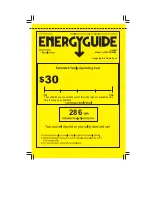This electronic temperature control is located on
the front of the freezer door. The temperature is
factory-preset to provide satisfactory food
storage temperatures. To adjust the temperature
setting, press
Colder
to decrease temperatures
and
Warmer
to increase temperatures. Allow
several hours for the temperature to stabilize
between adjustments.
To turn the freezer off, press
Warmer
until the
display reads “0.” To turn the freezer on, press
Colder
until the display shows “4” or the desired
setting.
To lock the controls, press
Alarm Reset
for
3 seconds. The display will read “L.” To unlock
the controls, press
Alarm Reset
for 3 seconds.
The display will read “U” and then display
the current temperature.
This electronic control has a temperature
alarm feature. If the inside temperature
exceeds 23°F. An alarm will sound if the
freezer temperature reaches unsafe levels.
The alarm operates on household electricity.
If the power fails, the alarm will not perform.
When the freezer is initially plugged in, the
red
Hi Temp
light will come on and a buzzer
will sound. The indicator light will stay on until
the freezer temperature reaches 23°F or
below. To silence the buzzer, push
Alarm
Reset
. If the temperature in the freezer goes
above 23°F for any reason, the
Hi Temp
light
will come on and the buzzer will sound every
hour until the temperature is below 23°F. To
silence the buzzer, push
Alarm Reset
.
If an “E” appears on the display, contact your
authorized service technician for repair. The
freezer will continue to run until serviced.
Consumer
S
uppor
t
Tr
oubleshooting
Tips
Operating
Instructions
Safety
Instructions
Installation
Instructions
About the operation of your freezer.
ge.com
Starting the Freezer
Clean the inside of the freezer with a mild solution of baking soda and water (see
Care and Cleaning
).
Connect cord to power outlet.
On models with a Temperature Monitor or High-Temp Alarm Switch, set the switch to the
OFF
position.
Make sure the temperature control is set at
4.
Allow freezer to operate for at least four hours before placing food inside.
On models with a Temperature Monitor or High-Temp Alarm Switch, set the switch to the
ON
position.
6
5
4
3
2
1
5
Electromechanical Temperature Control
(Chest and some Upright models)
The electromechanical temperature control
is preset to give satisfactory food storage
temperatures. It is adjustable to provide a
range of temperatures. Allow several hours
for the temperature to stabilize between
adjustments.
The electromechanical temperature control is
on the outside left on the chest models and
inside the freezer on upright models.
Temperature Control
For safe food storage, allow 4 hours for the
freezer to cool down completely. The freezer
will run continuously for the first several
hours. Foods that are already frozen may be
placed in the freezer after the first few hours
of operation. Unfrozen food should NOT be
placed in the freezer until it has operated for
4 hours. Allow several hours after each one-
step adjustment for the freezer temperature
to stabilize.
When loading the freezer, freeze only
3 pounds of fresh food per cubic foot of
space at a time. Distribute packages evenly
throughout the freezer. It is not necessary to
turn the control knob to a colder setting while
freezing food.
Turning the control to
OFF
stops the cooling
process but does not shut off power to the
freezer.
Electronic Temperature Control
(some Upright Frost-Free models)
Summary of Contents for FCM15
Page 20: ...20 ...