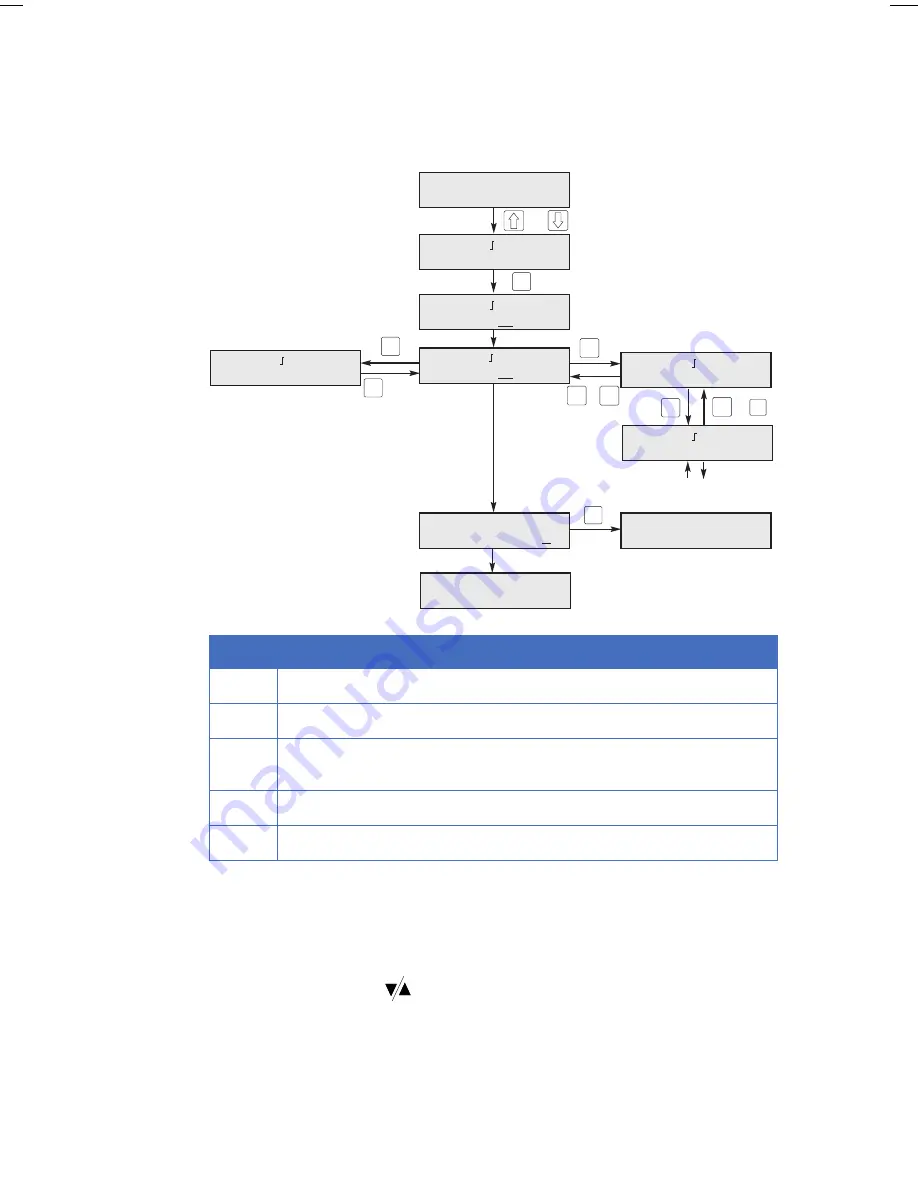
4 Operation
4.5 Performing a run
38
Electrophoresis Power Supply EPS 3501 XL
Operating Instructions
28-9639-69
AA
Figure 4-5.
Running, viewing and pausing a program.
View programmed values
It is also possible to view the programmed values during a run by pressing
set enter
.
Note that no values can be changed here. Only one phase is shown at one time. Switch
to another phase by using
. The display returns automatically to show
RUN
values
after 5 s. Alternatively use
exit
or
run
.
Step
Action
1
Choose Program number.
2
Start the run.
3
During a run you can view the settings. It is also possible to interrupt the
run and make changes in the program.
4
Stop the run manually.
5
The run is stopped automatically.
1000
V
10 mA 10 W
SET:
500V 1
mA 5
W
1000 V
10 mA 10 W
1000 V
10 mA 10 W
900 V
25 mA 9 W
exit
set
pause
continue
run
set
exit
STOP
run
1
⁄ 1
1 Vh
SET:
2
1
1000 Vh
A
RUN:
2 1
5 Vh
A
500 V
10 mA 5 W
RUN:
2 1
1000 Vh
900 V
10 mA 9 W
SET:
2 1
1000 Vh
A
A
PAUSE:
2 1
1000 Vh
A
P-SET:
2 1
1000 Vh
A
1000
V
10 mA 10 W
END: 2
⁄
4 3000
Vh
2500 V
10 mA 25 W
A
RUN: 2
⁄
4 880
Vh
A
2500 V
10 mA 25 W
END: 2
⁄
4 3620
Vh
A
3125 V
8 mA
25 W
enter
enter
pause
continue
pause
continue
Select by
1
2
3
4
Start by
Programming
or wait 5 s
or
5
or



























