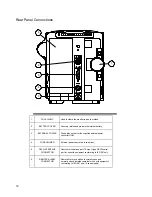27
3 Maintenance
This section of the manual contains four parts:
? ?
The first covers general maintenance functions, which can be performed without
disassembly of the monitor.
? ?
The second covers use of the built-in Service Software.
? ?
The third describes how to calibrate the NIBP and overpressure detection of the
monitor, or check their calibration.
? ?
The fourth describes maintenance, which requires removal of the monitor’s covers,
disassembly of the components and internal alignments.
Procedures that pertain to SpO
2
, the printer and temperature components apply only to suitably equipped
DINAMAP
™
Compact
Vital Signs Monitors.
3.1 General Maintenance
3.1.1 Replacing Fuses
The Monitor contains three fuses:
? ?
Replaceable fuse protecting the external line input
? ?
Thermal auto resetting fuse protecting the battery input
? ?
Thermal auto resetting fuse protecting the 5V output on the Host Communications Port
UK models will also be protected by a fuse fitted in the mains plug of the power converter input cable.
To replace the External Line Fuse, first remove the line power cord from the rear of the Monitor, if
connected. Insert a flat bladed screwdriver or small coin into the slot in the fuse holder cap and carefully
rotate anti-clockwise several revolutions. The fuse-holder cap and fuse will be released.
Pull the fuse from the cap and inspect it for a burned or broken filament. If the filament appears to be intact,
check the fuse for continuity with an ohmmeter. If damaged, replace with a fuse of the specified rating and
type.
To reassemble, push the fuse into the cap and insert both into the holder. With the flat bladed screwdriver or
small coin, rotate the cap clockwise until it is flush with the holder. Do not over tighten. Apply the external
line power and confirm that the monitor operates correctly.
3.1.2 Periodic Maintenance
Periodic maintenance tasks include cleaning the Monitor, checking pressure calibration, checking for
pneumatic leaks, checking the overpressure cut-out, and checking the temperature calibration where fitted.
Cleaning the Monitor
The exterior of the Monitor may be wiped clean with a cloth slightly dampened with mild detergents or
normal hospital bactericides.
? ?
Do
not
immerse unit.
? ?
Do
not
clean with isopropyl alcohol or other solvents.