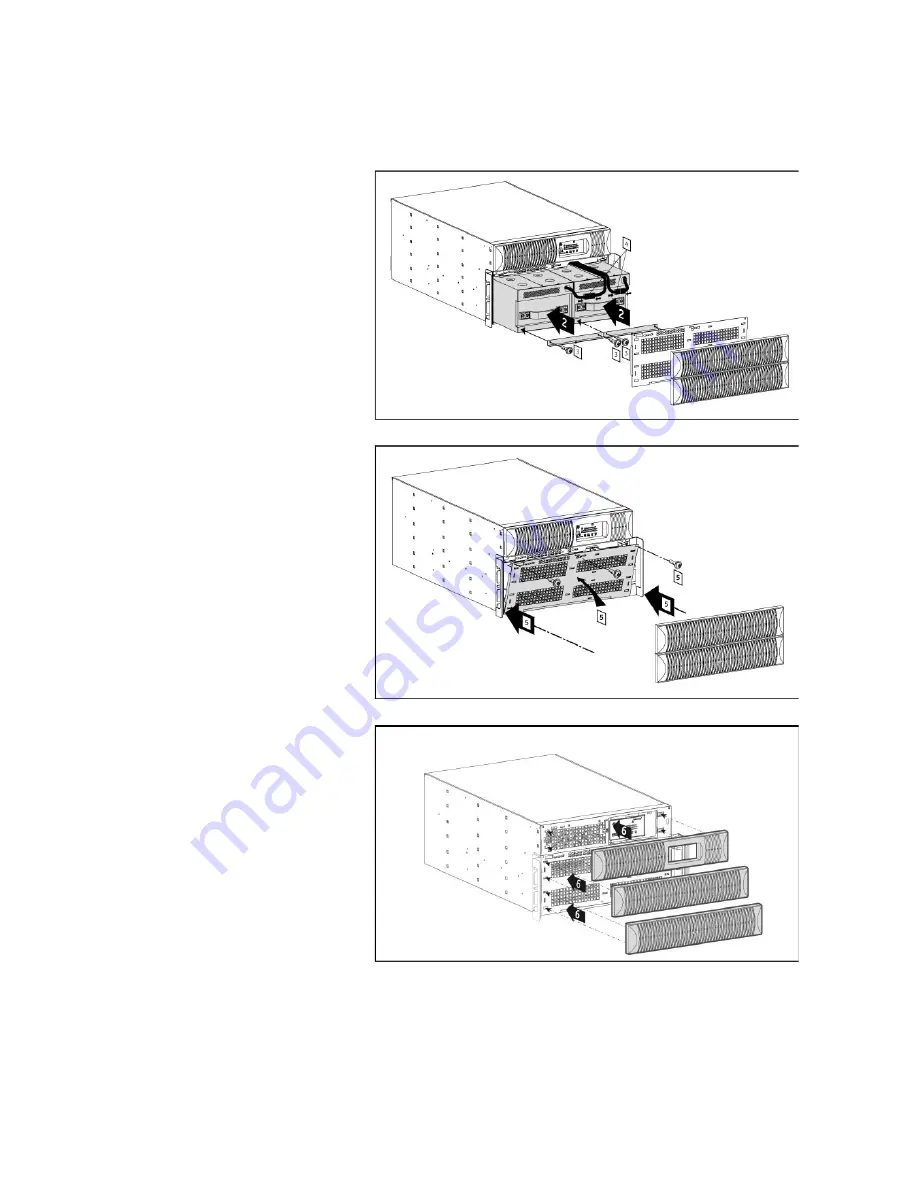
3.3.4 Connecting internal batteries (for 8/10 kVA models only)
The internal battery packs are shipped separately from the UPS cabinet. They have to be mounted
inside the unit after the UPS installation. Please proceed with the following steps:
1. Unpack the 2 battery packs
from their carton box.
2. Place the battery packs side by
side in the battery
compartment (2, fig. 3.3.4.a).
3. Fix the 2 battery brackets with
the screw set to hold battery
packs into the cabinet
(3, fig.3.3.4.a).
4. Connect the UPS DC
connectors of each battery
pack (4, fig.3.3.4.a).
5. Fix the battery grille in front of
the battery compartment with
3 screws (5, fig.3.3.4.b).
6. Mount the front panels by
pushing the plastic part into
the appropriate position
(6, fig. 3.3.4.c).
7. Proceed with the UPS
preparation.
fig. 3.3.4.a
fig. 3.3.4.b
fig. 3.3.4.c
8/10 kVA
8/10 kVA
8/10 kVA
modifications reserved
12
User manual GT Series 5/6/8/10 kVA UPS 1.0 (US)













































