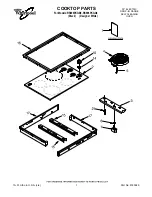49
Clean your cooktop after each spill.
Use a cleaning pad suitable for glass
surfaces.
NOTE:
Do not use a dull or nicked
blade.
Normal Daily Use Cleaning
ONLY
use a cleaning cream suitable for glass
surfaces. Other creams may not be as effective.
To maintain and protect the surface of your
glass cooktop, follow these steps:
Before using the cooktop for the first time,
clean it with cooktop cleaner. This helps
protect the top and makes cleanup easier.
Daily use of cooktop cleaner will help keep
the cooktop looking new.
Shake the cleaning cream well. Apply a few
drops of cooktop cleaner directly to the
cooktop.
Use a paper towel or cleaning pad for
ceramic cooktops to clean the entire
cooktop surface.
Use a dry cloth or paper towel to remove
all cleaning residue. No need to rinse.
NOTE:
It is very important that you DO NOT heat the
cooktop until it has been cleaned thoroughly.
Cleaning the glass cooktop.
Allow the cooktop to cool.
Spread a few drops of cooktop cleaner
on the entire burned residue area.
Using a cleaning pad suitable for glass
surfaces, rub the residue area, applying
pressure as needed.
If any residue remains, repeat the steps
listed above as needed.
For additional protection, after all residue
has been removed, polish the entire
surface with cooktop cleaner and a paper
towel.
Burned-On Residue
Allow the cooktop to cool.
Use a single-edge razor blade scraper at
approximately a 45° angle against the glass
surface and scrape the soil. It will be
necessary to apply pressure to the razor
scraper in order to remove the residue.
After scraping with the razor scraper,
spread a few drops of cooktop cleaner
on the entire burned residue area. Use
a cleaning pad suitable for glass surfaces
to remove any remaining residue.
For additional protection, after all residue
has been removed, polish the entire
surface with cooktop cleaner and a paper
towel.
Heavy, Burned-On Residue
Be sure all controls are OFF and all surfaces are cool before cleaning any part of the cooktop.
Summary of Contents for Coli Top
Page 56: ...56 Notes...
Page 112: ...E U...