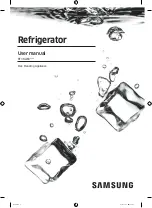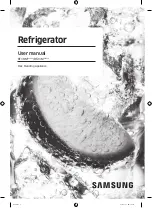Summary of Contents for CFE29TS
Page 1: ...2013 CAFÉ French Door Refrigerator ...
Page 2: ...CFE29TS CYE23TS PYE23PS PYE23KS 2013 CAFÉ and Built in Style French Door Refrigerator ...
Page 7: ...7 ...
Page 9: ...9 Odor Filter ...
Page 11: ...11 Other Odor Filter Screens ...
Page 16: ...16 Deli Drawer ...
Page 17: ...17 Deli Control Turned Off ...
Page 18: ...18 Deli Control Meat Selected ...
Page 19: ...19 Deli Control Beverage Selected ...
Page 20: ...20 Deli Control Produce Selected ...
Page 21: ...21 Deli Control Cheese Selected ...
Page 22: ...22 Deli Control Citrus Selected ...
Page 27: ...27 Hot Water System ...
Page 28: ...28 ...
Page 32: ...32 HOT WATER OPTIONS ...
Page 39: ...39 HOT WATER IS READY ...
Page 44: ...44 Isolation Valve ...
Page 46: ...46 Hot Water Tank and Water Valve ...
Page 51: ...51 ...
Page 54: ...Main Control Board ...
Page 56: ...56 ...
Page 57: ...57 ...
Page 58: ...58 Control Panel On Board Diagnostics ...
Page 67: ...67 Service Diagnostics Tests ...
Page 82: ...82 This concludes the presentation Thanks for your attention ...