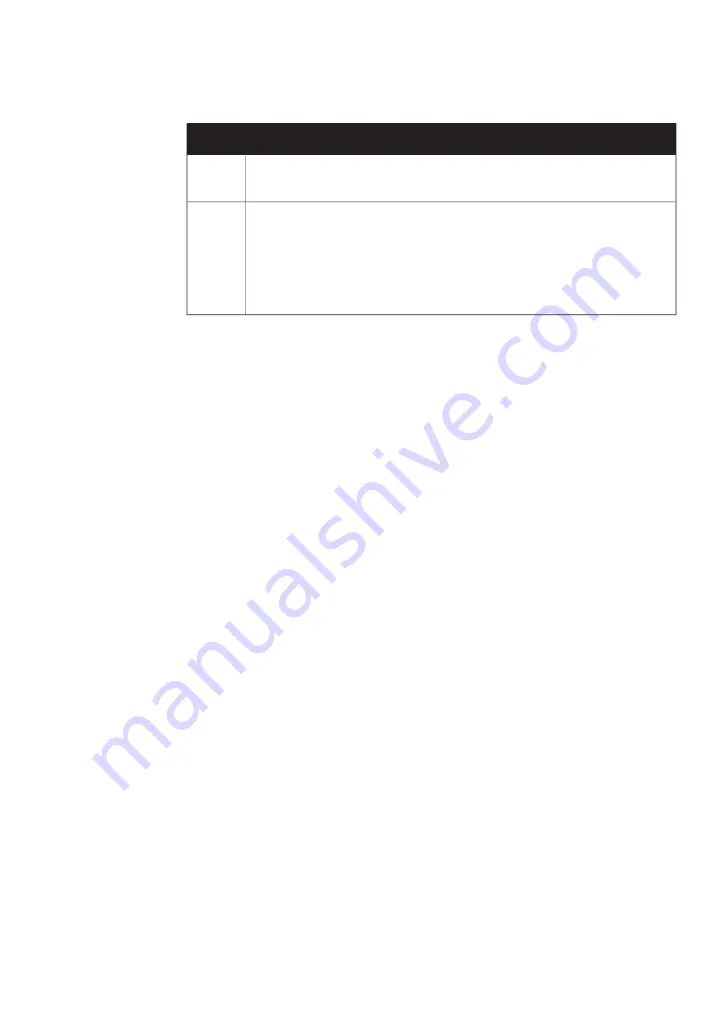
Function
Part
Analyze button: use the button to open Analyze view. See Section 5.8 Ana-
lyze the image, on page 181 for further details.
8
Print button: use the button to print the image.
Note:
The print function requires that the instrument is connected to a USB con-
nected printer. For installation of a printer contact a representative from
GE.
9
Amersham Imager 680 Operating Instructions 29271308 AB
61
3 Instrument description
3.5 Instrument software description
3.5.3 Description of the image view






























