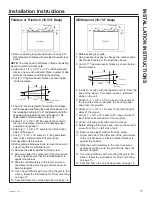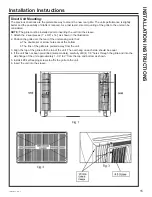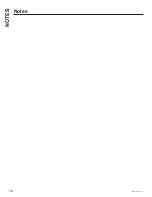49-5000444 Rev. 0
17
Troubleshooting Tips...
Before you call for service
TROUBLESHOOTING TIPS
Problem
Solution
Air conditioner does
not start
Wall plug disconnected. Push plug firmly into wall outlet.
House fuse blown or circuit breaker tripped. Replace fuse with time delay type
or reset circuit breaker.
Plug current device tripped. Press the RESET button.
Power is OFF. Turn power ON.
Air from the unit does
not feel cold enough
Room temperature below 62°F (17°C). Cooling may not occur until room
temperature rises above 62°F (17°C).
Temperature sensor behind air filter may be touching cold coil. Keep it from the
cold coil.
Set to a lower temperature.
Compressor stopped when changing modes. Wait for 3 minutes after set to the
COOL mode.
Air conditioner cooling,
but room is too warm.
Ice is forming on
cooling coil behind
decorative front.
Outdoor temperature below 64°F (18°C). To defrost the coil, set FAN ONLY mode.
Air filter may be dirty. Clean the filter. Refer to Care and Cleaning section. To
defrost, set to FAN ONLY mode.
Thermostat set to cold for night-time cooling. To defrost the coil, set to FAN
ONLY mode. Then, set temperature to a higher setting.
Dirty air filter, or the air is restricted. Clean the air filter. Refer to Care and
Cleaning section.
Temperature is set too high. Set the temperature to a lower setting.
Air directional louvers positioned improperly. Position louvers for better air
distribution.
Front of unit is blocked by drapes, blinds, furniture, etc, which restricts air
distribution. Clear blockage in front of unit.
Doors, windows, registers, etc, may be open. Close doors, windows, registers.
Unit recently turned on in hot room. Allow additional time to remove “stored
heat” from walls, ceiling, floor, and furniture.
Air conditioner turns on
and off rapidly
Dirty air filter, the air is restricted. Clean air filter.
Outside temperature extremely hot. Set FAN speed to a higher setting to cool
outdoor cooling coil.
Noise when unit is
cooling
Air movement sound. This is normal. If too loud, set to a slower FAN setting.
Improper installation. Refer to installation instructions or check with installer.
Water dripping INSIDE
when unit is cooling
Improper installation. Tilt air conditioner slightly to the outside to allow water
drainage. Refer to installation instructions, and check with installer.
Water dripping
OUTSIDE when unit is
cooling
Unit removing large quantity of moisture from humid room. This is normal
during excessively humid days.
Room too cold
Set temperature to low. Increase set temperature.
Error code “AS” in the
display
Room temperature sensor error. Unplug the unit and plug it back in. If error
repeats, call for service. NOTE: In Fan only mode, it will display “LO” or “HI”.
Error code “HS” in the
display
Electric heating sensor error. Unplug the unit and plug it back in. If error
repeats, call for service.
Error code “•” in the
display
Evaporator temperature sensor error. Unplug the unit and plug it back in. If
error repeats, call for service.