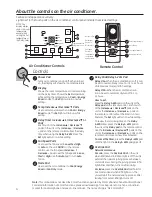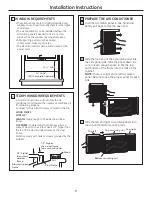Up
Down
Delay
Over
ride
Mode
Power
Fan
Speed
Auto
High
Mid
Low
Bound To
Brillion
Energy Saver
Fan Only
Cool
Set
4
About the controls on the air conditioner .
Controls
Fan
Fan
Remote Control
DelaytimerIncrease
AutoFanon
FanspeedIncrease
Unitpoweron/off
NOTE:The
displayalways
showstheroom
temperature
exceptwhen
settingtheSet
temperatureor
theDelaytimer.
Air Conditioner Controls
Lightindicatesthe
delaytimerisset.
Delay1–24hr
Delaytimer
Decrease
Modeselect
Fanspeed
Decrease
Temperature
setIncrease
andDecrease
Features and appearance will vary.
Lights next to the touch pads on the air conditioner control panel indicate the selected settings
.
Power Pad
Turns air conditioner on and off . When turned
on, the display will show the room temperature .
Display
Shows the room temperature or time remaining
on the Delay timer . Shows the
Set
temperature
while setting the temperature in
Cool
or
Energy
Saver
modes . The
Set
light will turn on while
setting .
Temp Increase
▲
/Decrease
▼
Pads
Use to set temperature when in
Cool
or
Energy
Saver
mode . The
Set
light will turn on while
setting .
Delay Timer Increase
▲
(+) /Decrease
▼
(–)
Pads
Each touch of the
Increase
▲
/
Decrease
▼
pads on the unit or the
Increase
+
/
Decrease
–
pads on the remote control will set the delay
time when using the
Delay 1–24hr
timer . The
Set
light will turn on while setting .
Fan Speed Pads
Use to set the fan speed to
Low, Med, High
or
Auto
on the unit .
NOTE:
On the remote
control, use the fan speed
Increase
+
/
Decrease
–
pads to set the fan speeds to
Low,
Med
or
High
. Use the
Auto
pad to turn
Auto
fan on .
Mode Pad
Use to set the air conditioner to
Cool, Energy
Saver
or
Fan Only
mode .
Delay Pads/Delay 1-24hr Pad
Delay ON—
When the air conditioner is off, it can
be set to automatically come on in 1 to 24 hours
at its previous mode and fan settings .
Delay OFF—
When the air conditioner is on,
it can be set to automatically turn off in 1 to
24 hours .
How to set:
Press the
Delay 1–24hr
pad on the unit or the
Delay pad
on the remote control . Each touch
of the
Increase
▲
/
Decrease
▼
pads on the
unit or the
Increase
+
/
Decrease
–
pads on
the remote control will set the timer in 1-hour
intervals . The
Set
light will turn on while setting .
To review the remaining time on the
Delay
1–24hr
timer, press the
Delay 1–24hr
pad on
the unit or the
Delay pad
on the remote control .
Use the
Increase
▲
/
Decrease
▼
pads on the
unit or the
Increase
+
/
Decrease
–
pads on the
remote control to set a new time if desired .
To cancel the timer,
press the
Delay 1–24hr
pad
until the light on the
Delay 1–24hr
pad goes off .
Override Pad
Network Join/Leave
For Join,
press the
Override Pad
on the unit
when BTB (Bound to Brillion) light is off . The unit
will start the network joining process between
unit and Server . During the joining process, BTB
light blinks and then turns on after joining .
For leave,
press the
Override Pad
and hold for
3 seconds at least when BTB light is on . The
unit will start the network leaving process . After
leaving from Server, BTB light turns off .
Note:
This manual does not describe Smart functions operated by Smart phone(I-phone/Android-phone) .
For detail information of Smart functions, please download app from App-store for I-phone or Android-
market for Android-phone and see on-line manual . The name of app is “GE Smart WAC” .
Summary of Contents for AEG10 series
Page 13: ...13 Notes ...
Page 14: ...14 Notes ...