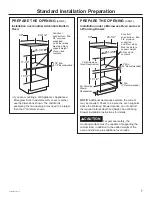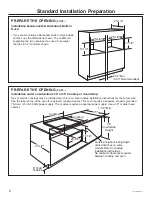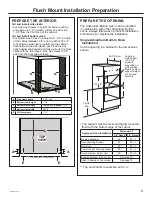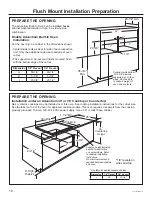14
31-2000354 Rev. 0
Installation Instructions
4 INSTALL MOUNTING SCREWS
•
Slide the oven the remaining way into the
opening so that the side flanges and control
panel are against the cabinet frame. Make sure
that the oven is centered in the opening.
•
Open the door, place a turntable tray in the oven
and make sure that the tray in the unit is level.
•
Drill pilot holes through the side flanges.
•
Drive the color-matched screws into the side
flanges. It is recommended that the screws
be hand tightened.
If installing oven with an accessory storage
drawer:
•
Open the drawer.
•
Drill pilot holes through the side flanges.
•
Drive color-matched screws into the side flanges.
It is recommended that the screws be hand
tightened.
5 FINALIZE INSTALLATION
•
Turn power on at the source. The interior light should
come on when the door is opened.
•
Refer to Owner’s Manual for operating instructions.
Summary of Contents for Advantium CSB913
Page 15: ...31 2000354 Rev 0 15 Notes ...