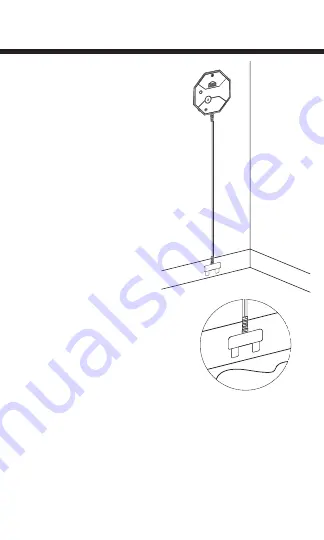
6
Installation
The sensor should be
mounted first. Positioned
the sensor with the
contacts pointing down.
Find a suitable location
where water could
accumulate if a leak were
to occur (e.g. along the
baseboard of wall).
For best results mount both
alarm and sensor to a flat
Surface. The surface must
be smooth and nonporous.
Before mounting, make
sure the mounting surface
is clean and dry. Clean the
mounting surface with a
mixture of 50% Isopropyl
alcohol and 50% water.
Remove protective paper
from double-sided tape.
Once the mounting surface
is ready, position sensor so
that the metal contacts are pointing down, touching the floor
or the area where it can detect water accumulation.
Note:
If mounting the sensor to a metal surface, ensure the
sensor’s contacts do not touch the metal surface.
LIQUID




























