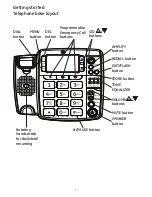Caller ID
17
Delete a caller ID record in caller ID record
1. Press CID
(
/ ) to select the desired CID record when the telephone is
not in use.
2. Press DEL to delete the caller ID record.
NOTE: Press EXIT/FLASH to return to the idle mode.
Delete all caller ID records in caller ID record
1. Press CID
(
/ ) to display any caller ID record.
2. Press and hold DEL until DELETE ALL? shows on the display.
3. Press DEL again to delete all records. The screen shows NO CALLS.
NOTE: Press EXIT/FLASH to return to the idle mode.