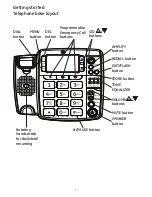12
Memory
You can store a maximum of 13 entries in the memory for quick dialing. You
can store three numbers in the Programmable Emergency Call Buttons and
ten numbers in the dial pad keys (0-9).
IMPORTANT NOTE: The programmable Emergency Call buttons have
icons for quick identification, but they are not pre-programmed. You
must program these buttons before using them. These buttons can be
programmed with any telephone number you prefer.
To store a number in memory
1. Press STORE when the telephone is not in use. The screen then shows
LOCATION?.
2. Select a memory location from the dial key pad (0-9) or one of the
Programmable Emergency Call Buttons.
3. Press STORE and then enter the number using the dial key pad.
4. Press STORE and then enter the name using the dial key pad.
5. Press STORE again to save the record. The screen shows OK when the
entry is successfully stored.
To add a pause to a memory location
You can insert a dialing pause in the dialing sequence when storing a number
requiring a pause.
1. Follow the steps as To store a number in memory above.
2. Press and hold #PAUSE until a P displays in the dialing sequence where a
pause is required (the pause time when dialing out is approximately four
seconds - if additional time is needed, press and hold #PAUSE
again).
To change a stored number
Follow the same steps as To store a number in memory above. The new
numbers will overwrite the existing numbers.
To dial a number from memory
1. Lift the handset or press SPEAKER when the telephone is not in use.
2. Press DIAL
followed by the key pad memory location (0-9).