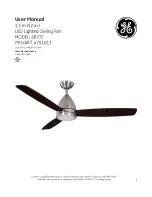8
Fan Installation
INSTALLING THE MOUNTING BRACKET
HANGING THE FAN
1.
Use metal outlet box (sold separately) suitable for
fan support. Secure outlet box directly to the building
structure using wood screws (AA). Outlet box must
support 15.9 kg (35 lb.) min.
1.
Remove the cotter pin (N) and clevis pin (M) from the
coupling on the motor assembly (F). Loosen (but do
not remove) the two collar set screws (L), from the
coupling on the top of the motor assembly (F).
2.
Install mounting bracket (A) to outlet box using the
mounting screws (BB) and flat washers (DD) provided
with the outlet box. (Two additional outlet box screws (BB)
and flat washers (DD) are provided in the hardware bag).
2.
Carefully feed the motor wires and safety cable up through
the downrod (B). Thread the downrod (B) into the collar.
AA
AA
A
DD
BB
M
N
3.
Insert the cotter pin (N) through the hole near the end
of the clevis pin (M) until it snaps into its locked position.
DANGER:
A loose outlet box can cause the fan to
wobble and increase the fan’s potential to fall,
which could result in serious injury or death.
B
N
M
F
L
Take out the set screw located in the hanger ball,
lower the hanger ball and remove the cross pin.
Remove the hanger ball from the downrod assembly (B).
B
M
N
F
Align the holes at the bottom of the downrod (B) with the
holes in the collar on top of the fan motor assembly (F).
Carefully insert the clevis pin (M) through the holes in the
collar and downrod (B). Be careful not to jam the clevis
pin (M) against the wiring inside the downrod (B).
WARNING:
Do not use an existing mounting bracket
in the outlet box, replace it with the new mounting
bracket that is included with the fan.
WARNING:
Failure to properly install cotter pin
could result in fan loosening and possibly falling.
L
4.
Tighten two set screws (L) at top of the fan motor collar
firmly and evenly until fully engaged.