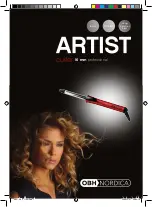7
OPERATION
filling the iron with water
noTE: This iron has been designed to work with ordinary tap water; however, if you
live in an area with hard water, we recommend the use of distilled water. Chemically
softened water (e.g. from household water softeners) is not recommended and may
cause the iron to leak or spit.
•
Ensure the iron is unplugged from the the wall outlet.
•
Place the iron on its soleplate
(14) on a flat, dry and level surface.
•
Press the function knob
(4) to open the fill inlet cover (2)
(ill.
a
)
.
•
Use the supplied measuring cup
(15) and fill the water reservoir (12) through the fill
inlet
(3) until the MAX fill level on the reservoir (12) is reached
(ill.
b
)
.
•
Close the fill inlet cover
(2)
(ill.
c
)
.
•
Hold the iron horizontally and move back and forth for about 30 seconds ( Anti-
calc system).
setting the temperature
noTE: Always follow the ironing instructions attached to the fabric. Please refer to the
fabric setting chart on the following page if there should be no ironing instructions on
the fabric.
•
If the fabric consists of a mixture of fibers, set the iron according to the fiber that
requires the lowest temperature.
•
Connect the iron to a suitable wall outlet.
•
and
appear on the fabric setting display
(7).
flashes in blue
slowly. Meanwhile, the color-changing indicator
(13) also flashes in blue.
•
Place the iron on its heel
(10) on a level surface
(ill.
d
)
.
•
Press the fabric setting button
(7) repeatedly, until the desired setting is displayed
( fabric setting chart). The color-changing indicator
(13) flashes in the
corresponding color.
•
Allow the iron to heat up.
•
After the set temperature is reached, the fabric setting display
(7) and the color-
changing indicator
(13) stop flashing and light up continuously in the corresponding
color.
•
The buzzer beeps once.
•
The iron is ready for use.
Iron-169233-05 (GB).indd 7
1/11/10 9:59 AM