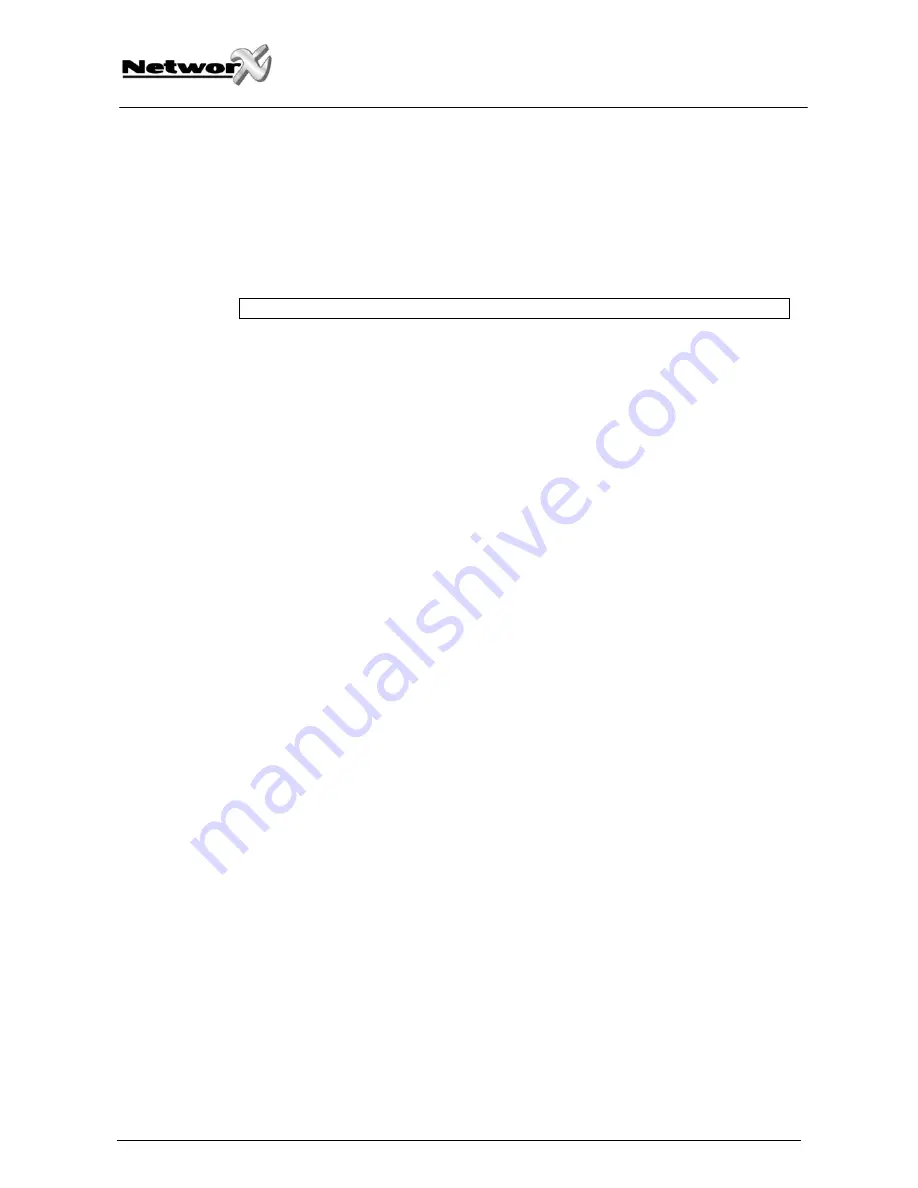
EXITING THE PROGRAM MODE
When all the desired changes in programming have been made, it is time to exit the program
mode. Pressing the [Exit] key will exit this programming level, and then return to the “Select a
Module to Program” level. If no additional modules are to be programmed, pressing the [Exit]
key again will exit the program mode. If there is a module to be programmed, it may be
selected by entering its address followed by the [#] key (see “Selecting the Module To
Program” above). The procedure for programming these devices is the same as for the control
panel, except the locations will be for the module selected.
Note: the timeout for the program mode is 15 minutes.
Programming the NX-216Z8 via the LCD keypad
All steps required for programming are the same as the aforementioned LED keypad. The LCD
keypad display will prompt you for the data required. While in the programming mode, and
not in a location, the number in parenthesis is the location you were previously changing.
For example: if the display reads “Enter location, then # (5)”, it is reminding you that location 5
was the last location you programmed. Refer also to “Programming Data” which follows.
NX-216Z8 Installation manual
Page 6
26/06/06











