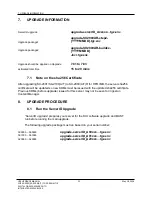4. INSTALLING THE ADDITIONAL GIGABIT NETWORK CARD
May 18, 2016
15
HFR UPGRADE MANUAL
FOR SX-2001/SA-2100(A/T) TO SX-000(A/T)R
DIGITAL CINEMA SERVER WITH
INTEGRATED MEDIA BLOCK
4.
INSTALLING THE ADDITIONAL GIGABIT NETWORK CARD
4.1
For TMS/LMS Connection (Without SOM)
1. Insert the additional gigabit network card into the same PCIe slot that was used by
DCI Card. The tested gigabit network card model is 'INTEL Gigabit CT Desktop
Adapter'.
2.
After the network card is installed a software upgrade is required. This file can be
found here:
=================================================================
Link URL:
http://visitor:[email protected]/~service/9x/upgrade-SX2000AR-9x-
networkcard-20121109.tgz.enc
User: visitor
Password: wiije67
md5sum: 2fc13509c8c172be25f24c73dd717e0e upgrade-SX2000AR-9x-
networkcard-20121109.tgz.enc
Upgrade password: 20121109
==============================================================
3. Boot up the server and apply 'upgrade-SX2000AR-9x-networkcard-20121109.tgz.enc'
on 7.8.X Server SMS->Configuration->Assistance->USB. This upgrade prompts an
error if the server eth0 or eth1 has 192.168.1.x IP.
4. It will prompt user with the IP changes (eth1: 192.168.1.13 eth2: 192.168.3.14) and
require user confirmation before proceeding.
5. Whenever the additional network card is pulled out and put back into the slot, or a
different additional card is used for replacement, this upgrade must re-run on the AR
server.
Server eth1 is required for IMB data transfer during playback, its IP is
recommended to remain at 192.168.1.13 after upgrade.
Gigabit network card
Figure 11 Insert the additional gigabit network card