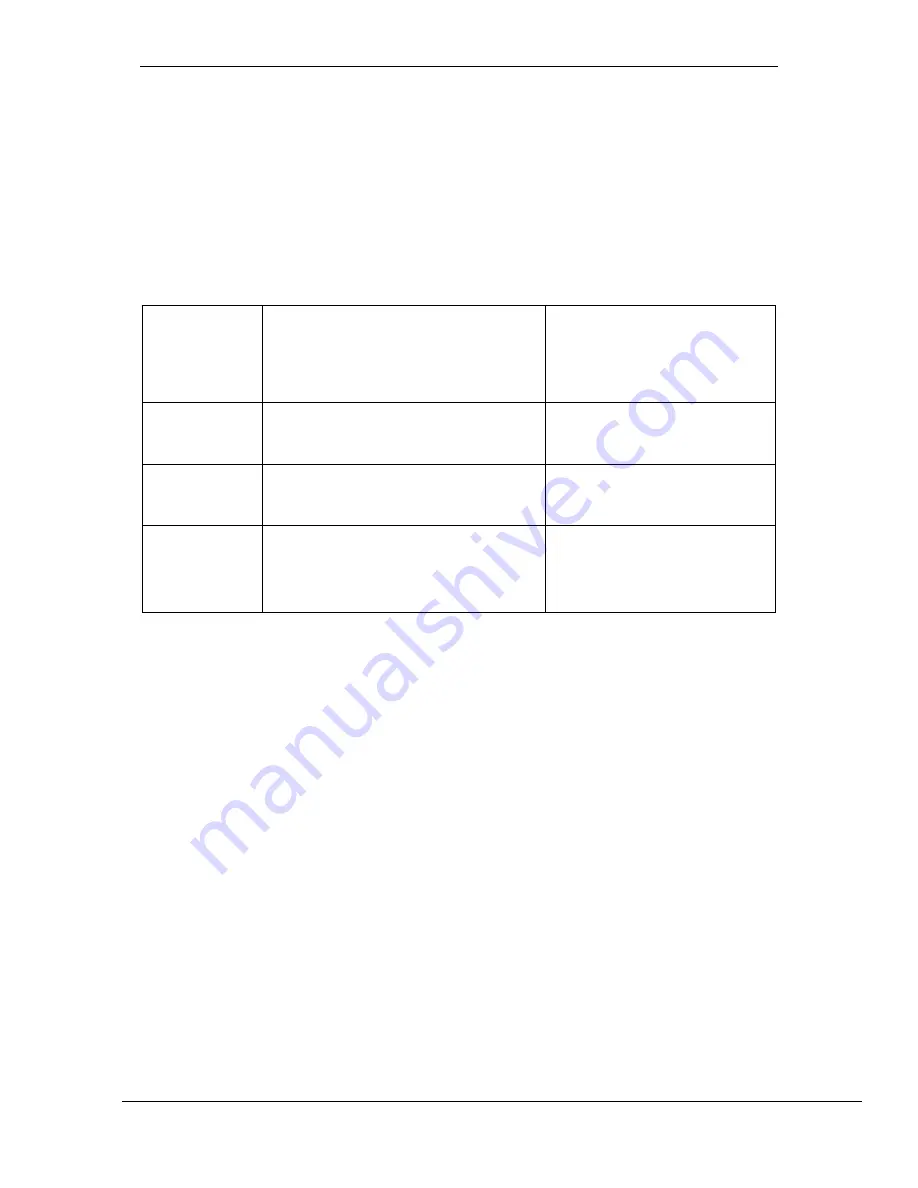
- 73 -
March 23, 2018
User Manual for SR-1000 Standalone Integrated Media Block™
7. CONFIGURATION
Notes:
The above operation implies that content must be downloaded on both servers used for
sync playback. For encrypted content, KDMs are needed for both servers and these must be
ingested to the respective servers prior to playback.
The following table shows video output mode for 2D and 3D SPLs. This can be used to configure
projector macros for IMB synchronized playback:
IMB sync playback with 'Play Left
Eye'/'Play Right Eye' selected
IMB sync playback with 'Play
3D' selected
2D SPL
Will play as 2D on each projector
Will play as 2D on each
projector
3D SPL
Will play as 2D left or right eye on each
projector
Will play as 3D on each
projector
SPL with 2D
and 3D content
Will play as 2D on each projector (3D is
played as left or right eye)
Will play as 3D on each
projector (2D content is played
as 3D)

















