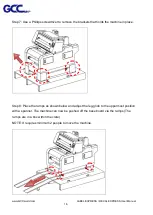www.GCCworld.com LABEL EXPRESS / DECAL EXPRESS User Manual
30
4.1 Machine Setup (for LABEL EXPRESS & DECAL EXPRESS )
4.1.1 Roll Media Installation
Installation of airshaft and waste removal module
Step 1 Insert the airshaft into the media core and expand it to firmly grab the media.
Step 2 Secure the airshaft with media on the front side of the machine.