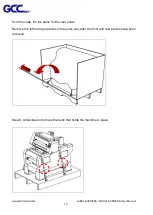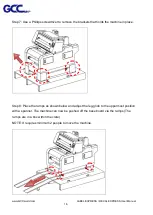www.GCCworld.com LABEL EXPRESS / DECAL EXPRESS User Manual
14
Step 3: Use a flathead screwdriver to remove the brackets on the four corners of the crate.
Step 5: Pull the front panel and lower it to an angle of about 45 degrees and then pull it away