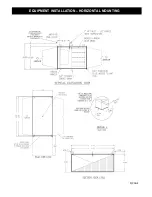ODOR CONTROL SECTION – MEDIA BED TYP
Replacing the Media and Filters
CAUTION - each odor module weighs approximately 28
lbs. and may be awkward to handle particularly when
accessing the unit from overhead. It is highly
recommended that a heavy-duty steel wheeled ladder be
used when removing modules when located overhead.
Utilize (2) technicians where possible to safely remove and
shuttle modules to an area where service can be
performed.
CAUTION - Exhaust fan must be off before opening the
odor control media access door.
Replacing the media is a relatively simple task not requiring
any special tools. Follow steps 1-11:
Step 1. Deactivate the exhaust fan utilizing the C-7000
Command center, AirVantage, or wall fan
switch. Locate and turn the exhaust fan
disconnect to prevent the fan from turning on
during service.
Step 2. Provide safe sturdy access to the odor control
module.
Step 3. Pull tee-handles on each side of the access
cover. Remove access cover and securely set
aside. Inspect access panel gaskets and
replace as necessary.
CAUTION:
Store access
cover in a location where it will not be
susceptible to damage or falling onto staff or
other equipment.
Step 4. Remove and Inspect final filter. Note filter(s)
slide in and out of the unit through a rack.
Replace as necessary. Replacement is
required when: 1) Back side of filter is
contaminated 2) AirVantage Yellow Alert is
present at the Command Center 3) hood(s)
starts to perform poorly
(Smoke Loss).
Step 5.
Odor Media Panels
: Carefully slide the panels
out of the unit.
Step 6. Lift the locking clip as shown below.
Step 7. Lift out both Media Panels as shown below.
Step 8. Slide in the new Medial Panels making sure the
label stating “Inlet Side” is facing out. The two
stiffening rods on the back of the panel should
be facing the inside of the “V”. Note the foam
seal will be on the top side of the V.
Step 9. Place the Media Panels back in the unit with
the sharp end of the “V” as shown below.
Step 10. Confirm all filters and media panels are in
place. Replace odor media access panel.
Secure in place with the tee-handles. Confirm
a good seal has been established.
Step 11. Dispose of the used Media Panels.
ODOR CONTROL SECTION – MEDIA BED TYPE
9|PAGE