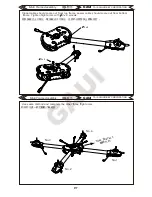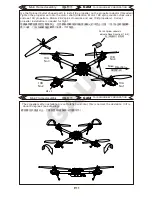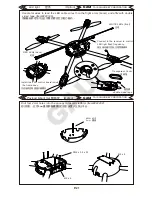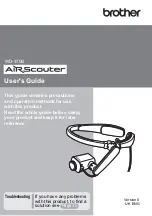GAUI
P.17
GAUI
TAI SHIH HOBBY CORPORATION
電子變速器設定說明
三.選擇參數值:
馬達會循環鳴叫,在鳴叫某個提示音後將油門搖杆打到最高點,
則選擇該提示音所對應的設定值,接著鳴叫特殊提示音
表示該參數值已被保存。
(此時如果不想再設定其他選項,則在2秒內將油門搖杆打到最低,
即可快速退出程式設定模式: 如果還要設定其他選項,則繼續等待,
退回第二步驟,再選擇其他設定選項)
一.進入程式設定模式:
1. 開啟遙控器,將油門打到最高,電變接上電池。
2. 等待2秒,馬達鳴叫 (嗶-嗶-) 提示音。
3. 再等待5秒,馬達鳴叫 特殊提示音,
表示已經進入設定模式。
使用遙控器油門搖杆設定參數分為四個步驟:
一.進入程式設定
二.選擇設定項
三.選擇設定項下的參數值
四.退出
二. 選擇設定項:
進入程式設定模式後,會聽到8組鳴音,按如下順序循環鳴叫,
在鳴叫某組提示音後,3秒內將油門打到最低,則進入該設定項。
注:―長音“嗶——"相當於5聲短音“嗶-",所以在第二步
{選擇設定項目}中,―長-短(嗶——嗶-)表示第為6選項。
使用遙控器進行參數設定的說明
四.退出設定:
有如下兩種方式退出設定。
1. 在第三步驟,選擇設定值時,
鳴叫特殊提示音
後,2秒內將油門打到最低點,
則退出設定。
2. 在第二步驟,選擇設定選項時,
當馬達鳴叫出代表第8設定
選項的2長的鳴音後,
3秒內將油門打到最低點,
則退出設定。
1
煞車
嗶
(1短音)
2
電池類型
嗶-嗶-
(2短音)
3
低壓保護方式
嗶-嗶-嗶-
(3短音)
4
低壓保護閾值
嗶-嗶-嗶-嗶-
(4短音)
5
啟動模式
嗶——
(1長音)
6
進角
嗶——嗶-
(1長1短)
7
恢復出廠預設值
嗶——嗶-嗶-
(1長2短)
8
退出
嗶——嗶——
(2長)
設定選項
提示音
“嗶-"
1短音
“嗶- 嗶-"
2短音
“嗶- 嗶- 嗶-"
3短音
1.煞車
無煞車
2.電池類型
鋰電池
3.低壓保護方式 逐漸降低功率
4.低壓保護閾值
低
5.啟動模式
普通啟動
低
有煞車
鎳鎘/鎳氫電池
立即關閉功率
中
柔和啟動
中
高
超柔和啟動
高
6.進角
ESC setting
3. Set item value (Programmable value):
You will hear several tones in loop. Set the value matching to
a tone by moving throttle stick to top when you hear the tone,
then a special tone “ ” emits, means the value is set and
saved. (Keeping the throttle stick at top, you will go back to
step 2 and you can select other items; Moving the stick to
bottom within 2 seconds will exit program mode directly)
1. Enter program mode
a).Switch on transmitter, move throttle stick
to top , connect the battery pack to ESC
b).Wait for 2 seconds, the motor should
emit special tone like “beep-beep-”
c).Wait for another 5 seconds, special
tone like “ ” should be emitted,
which means program mode is entered.
1.Enter program mode
2.Select programmable items
3.Set item’s value (Programmable value)
4.Exit program mode
2. Select programmable items:
After entering program mode, you will hear 8 tones in a loop with the
following sequence. If you move the throttle stick to bottom
within 3 seconds after one kind of tones, this item will be selected.
(1 short tone)
(2 short tone)
(3 short tone)
(4 short tone)
(1 long tone)
(1 long 1 short)
(1 long 2 short)
(2 long tone)
brake
battery type
cutoff mode
cutoff threshold
startup mode
timing
set all to default
exit
“beep”
“beep-beep-”
“beep-beep-beep-”
“beep-beep-beep-beep-”
“beep —”
“beep — beep-”
“beep — beep-beep-”
“beep — beep—”
Program the ESC with your transmitter (4 Steps):
4. Exit program mode:
There are 2 ways to exit
program mode:
1.In step 3, after special tone
“ ”, please move throttle
stick to the bottom position
within 2 seconds.
2.In step 2, after tone
“beep
—
beep
—
”
(ie.The item #8), move throttle
stick to bottom within 3 seconds.
1
2
3
4
5
6
7
8
Items
Tones
“beep-”
1 short tone
“beep-beep-”
2 short tones
“beep-beep-beep”
3 short tones
Brake
Off
Battery type
Li-ion / Li-poly
Cutoff mode
Soft-Cut
Cutoff threshold
Low
Start mode
Normal
Low
On
NiMH / NiCd
Cut-Off
Medium
Soft
Medium
High
Super soft
High
Timing
Note: 1 long “beep-----” = 5 short “beep-”