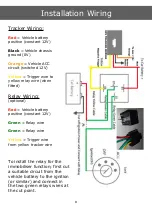14
Smartphone App Features
On the main page of the GTRACK app you will find the current status of
the tracker you are logged into, as well as several icons for various
functions.
The blue “Real-time” icon will show you a live map with the trackers
current location.
The red “Logout” button will log out of your current tracker if you wish to
login to a different tracker.
The green “Historical” icon will enable you to go back and see where and
when the tracker was at other locations.
The second green “Geofence” icon will enable you to set up a geofence on
top of the map view, for use in geofence alerts.
The other sections will be explored in the next few pages.
Summary of Contents for GTRACK 4G
Page 1: ...1...