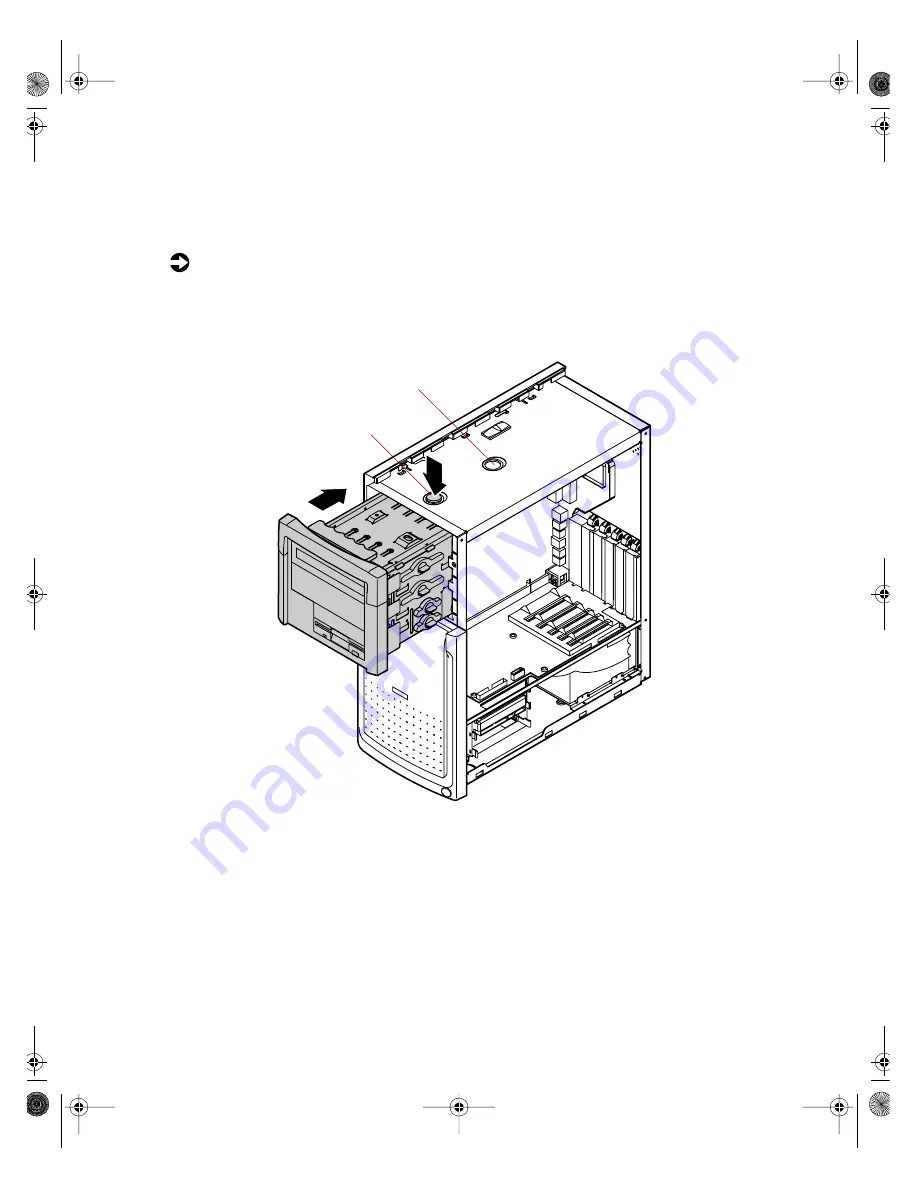
Replacing or adding drives
29
Reinserting the drive cage
You can easily slide the drive cage back into the chassis.
To reinsert the drive cage:
1
With one hand, press the drive cage release button, then push the drive
cage back into the chassis with the other hand until the release button
snaps into the rear locking hole.
2
Replace the right panel. (See “Replacing the side panels” on page 23 for
instructions.)
3
Reconnect the power cord and all other cords you removed, then turn
on the system.
1
2
Drive cage
release button
Release button
rear locking hole
05957.book Page 29 Monday, May 8, 2000 10:09 AM
Summary of Contents for E3400
Page 1: ...MAN US E3400 MT SYS GDE R0 04 00 E3400 Mid Tower System Manual...
Page 5: ...iv 05957 book Page iv Monday May 8 2000 10 09 AM...
Page 19: ...12 System Features 05957 book Page 12 Monday May 8 2000 10 09 AM...
Page 69: ...62 Replacing and Adding System Components 05957 book Page 62 Monday May 8 2000 10 09 AM...
Page 75: ...68 Using the BIOS Setup Utility 05957 book Page 68 Monday May 8 2000 10 09 AM...
Page 126: ...MAN US E3400 SYS GDE R0 04 00 E3400 Mid Tower System Manual...
















































