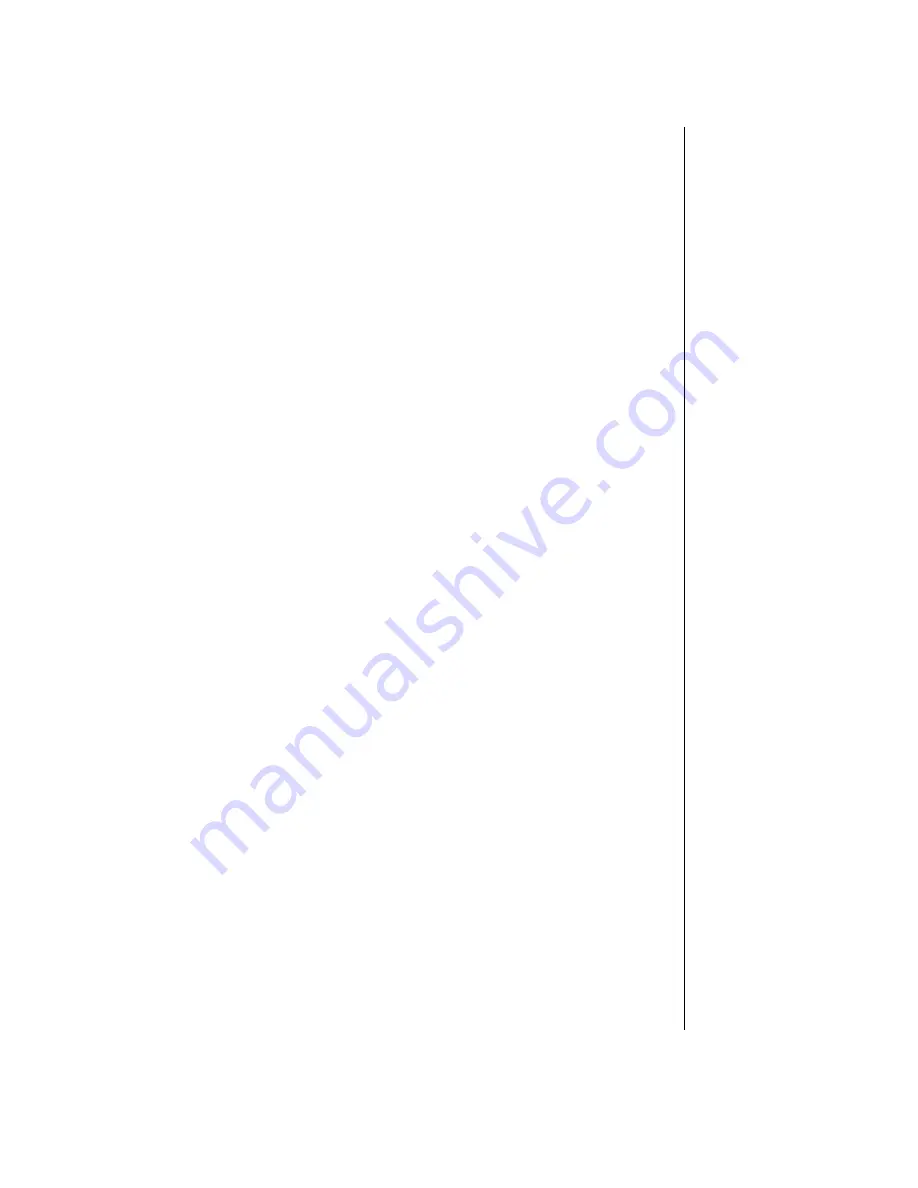
Appendix 31
Refresh rate -
The refresh rate is the rate at which the image on the monitor
screen is rewritten to the screen. A fast refresh rate helps keep the image
from flickering.
Resolution -
The resolution is the sharpness or clarity of the image on the
monitor screen. Resolution is measured by the number of pixels the screen
can display. For example, a resolution of 800x600 means that the screen can
display 800 pixels in a row and can display 600 rows. The more pixels
displayed, the higher the resolution and the clearer the images.
ROM -
Read-only memory. Permanent computer memory dedicated to a
particular function. For example, the instructions for starting the computer
when you first turn on power are contained in ROM. You cannot write to
ROM.
Summary of Contents for E-4200
Page 1: ...E 4200 User s Guide...
Page 11: ...viii E 4200 User s Guide...
Page 32: ...3 Maintaining and Cleaning Your System Maintaining your system 22 Cleaning your system 23...
Page 45: ...34 E 4200 User s Guide...
Page 48: ......







































