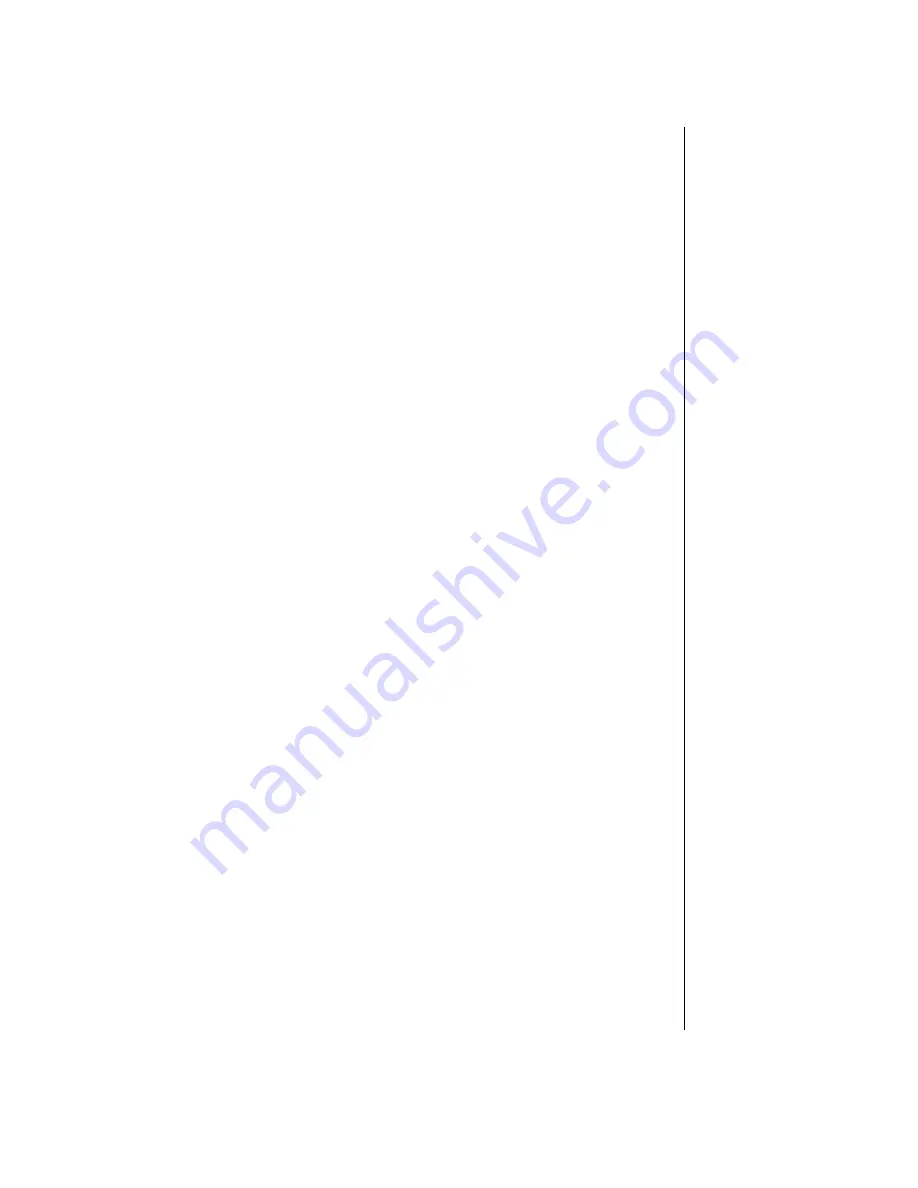
i
Contents
Preface
....................................................................................................... iii
Conventions used in this guide .............................................................. iv
Safety instructions ....................................................................................v
Additional information sources ............................................................ vii
The Gateway Support Center......................................................... vii
The System Restoration CD .......................................................... vii
Getting Started
...........................................................................................1
Identifying your computer case ...............................................................2
Setting up your system .............................................................................3
Starting your system.................................................................................4
Understanding the Power-On Self-Test ...........................................5
Completing the operating system setup............................................5
Using power management .......................................................................6
Using Suspend Mode ........................................................................7
Turning off your system...........................................................................8
Resetting your computer ..........................................................................9
System Features
.................................................................................... 11
Standard features ................................................................................... 12
Front panel features ............................................................................... 13
Desktop front panel ........................................................................ 13
Mid-tower front panel .................................................................... 14
Tower front panel ........................................................................... 15
Rear panel features ................................................................................ 16
Desktop rear panel.......................................................................... 16
Mid-tower rear panel...................................................................... 18
Tower rear panel............................................................................. 19
Maintaining and Cleaning Your System
........................................ 21
Maintaining your system....................................................................... 22
Maintaining the hard disk............................................................... 22
Installing LANDesk Client Manager ............................................ 23
Cleaning your system............................................................................ 23
Cleaning the mouse ........................................................................ 23
Cleaning the keyboard.................................................................... 24
Summary of Contents for E-4200
Page 1: ...E 4200 User s Guide...
Page 11: ...viii E 4200 User s Guide...
Page 32: ...3 Maintaining and Cleaning Your System Maintaining your system 22 Cleaning your system 23...
Page 45: ...34 E 4200 User s Guide...
Page 48: ......





































