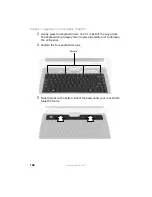105
www.gateway.com
Replacing the hard drive kit
7
Turn your convertible tablet PC over so the bottom is facing up.
8
Remove the battery (see
“Changing batteries” on page 82
9
Remove the two hard drive kit screws.
10
Slide the old hard drive kit out of your convertible tablet PC.
11
If your new hard drive already includes the hard drive kit bracket,
go to
-OR-
If you need to move the hard drive kit bracket from your old hard
drive kit to your new hard drive, go to
Screws
Summary of Contents for Convertible Notebook pc
Page 1: ...Gateway Convertible Tablet PC User Guide...
Page 2: ......
Page 7: ...v www gateway com A Safety Regulatory and Legal Information 155 Index 167...
Page 8: ...vi www gateway com...
Page 30: ...22 www gateway com Chapter 2 Checking Out Your Gateway Convertible Tablet PC...
Page 96: ...88 www gateway com Chapter 6 Managing Power...
Page 162: ...154 www gateway com Chapter 10 Troubleshooting...
Page 185: ......
Page 186: ...MAN M275 USR GDE R0 6 05...