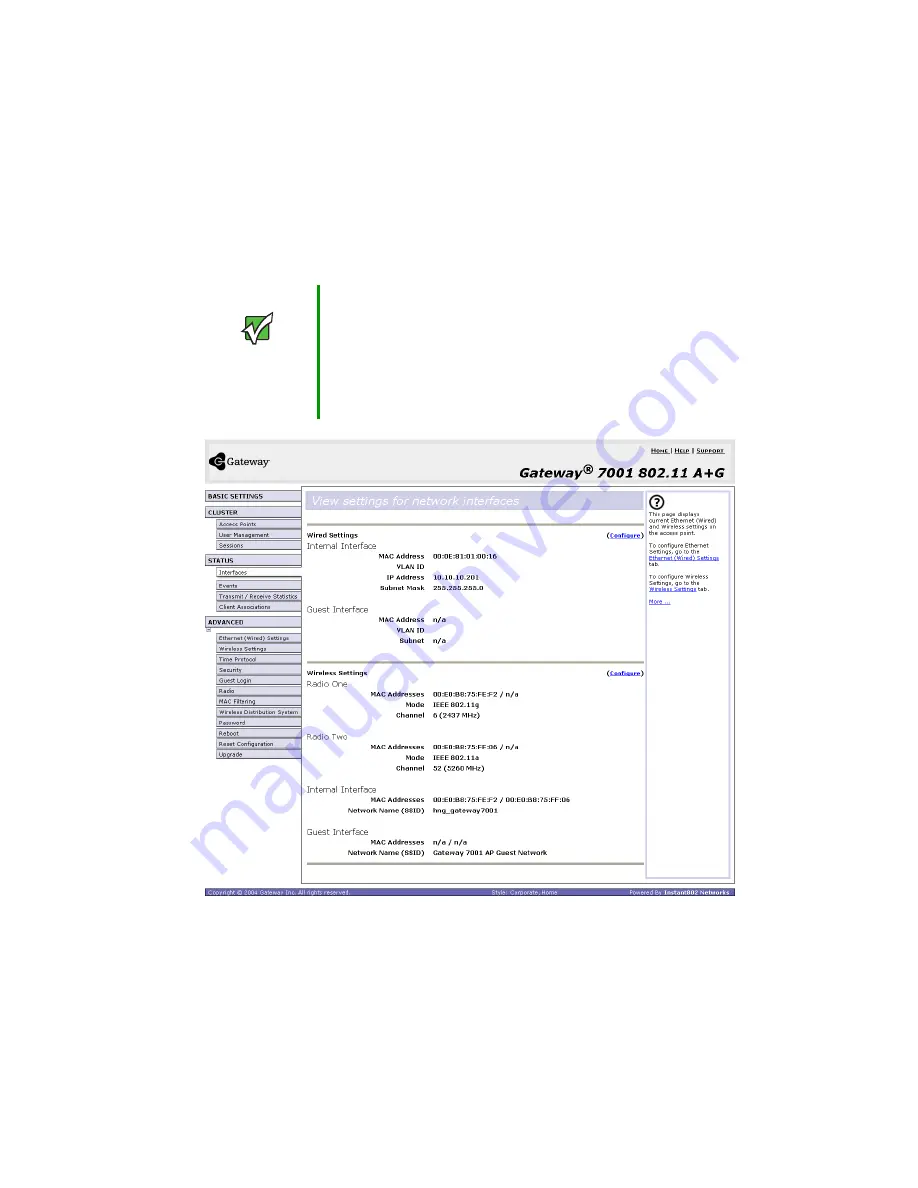
159
www.gateway.com
Interfaces
To monitor wired LAN and wireless LAN (WLAN) settings, select the access point you want
to monitor on the
Administration
Web page, then click
Status > Interfaces
. The
View settings
for network interfaces
screen opens.
This page displays the current settings of the Gateway 7001 Series self-managed AP. It
displays the Ethernet (Wired) settings and the Wireless settings.
Important
The dual band AP (Gateway 7001 802.11 A+G Wireless
Access Point), shows current wireless settings for both
Radio One and Radio Two. The single band AP (Gateway
7001 802.11 G Wireless Access Point) shows settings for
one radio only.
The
Interfaces page for the dual band AP is shown in the
following figure.
Summary of Contents for 7001 Series
Page 1: ...User Guide Gateway 7001 Series Access Point ...
Page 19: ...14 www gateway com ...
Page 30: ...25 www gateway com Type the user name and password and click OK ...
Page 39: ...34 www gateway com Setting configuration policy for new access points ...
Page 59: ...54 www gateway com ...
Page 71: ...66 www gateway com ...
Page 175: ...170 www gateway com ...
Page 176: ...Chapter 9 171 Troubleshooting and Getting Help Known problems Technical support ...
Page 179: ...174 www gateway com ...
Page 180: ...Appendix A 175 Glossary ...
Page 201: ...196 www gateway com ...
Page 202: ...Appendix B 197 Specifications ...
Page 206: ...Appendix C 201 Safety Regulatory and Legal Information ...
Page 213: ...208 www gateway com ...






























