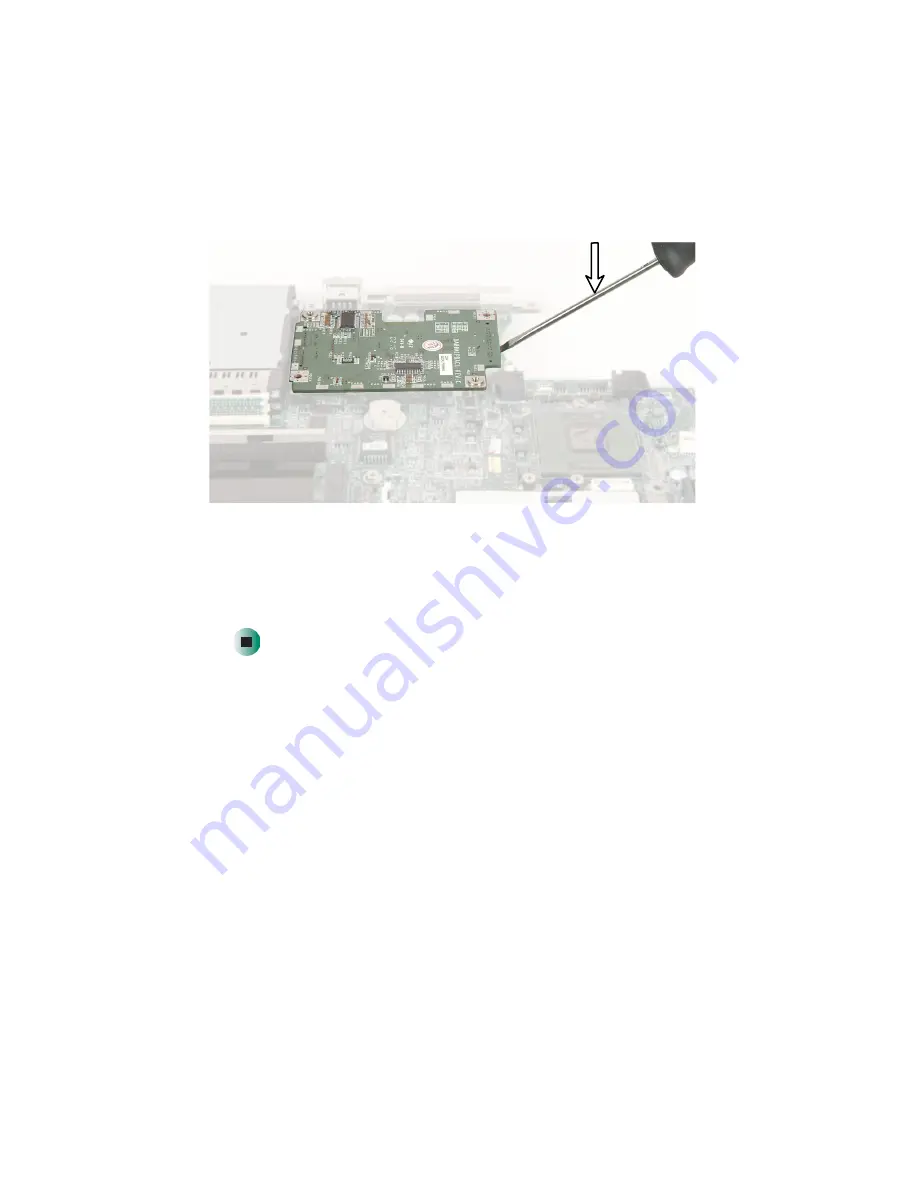
68
Replacing Gateway 450SX4 Components
www.gateway.com
17
Insert the small flat-blade screwdriver or non-marring tool under the power
board and gently pry up.
18
Align the new power board’s screw holes with the holes on the system
board, then press the power board into place.
19
Replace the power board’s EMI shielding, then replace the screws.
20
Reassemble your notebook.
Summary of Contents for 450SX4
Page 1: ...450SX4 Service Guide...
Page 2: ......
Page 4: ...ii...
Page 15: ...10 Replacing Gateway 450SX4 Components www gateway com 6 Slide the battery out...
Page 19: ...14 Replacing Gateway 450SX4 Components www gateway com 7 Slide the cover out...
Page 85: ...80 Replacing Gateway 450SX4 Components www gateway com...
Page 86: ......















































