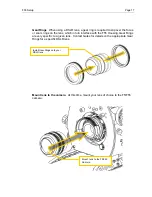F55 Setup
Page 12
Sony F5 & F55 Camera Preparation
Camera Basics
Strip down the F5/F55 cameras to the bare camera body.
Remove the following items:
Entire LCD Monitor unit
Top Hand Grip Unit
Tape measure hooks
Bottom Shoulder Rest
Remove any Camera Lens
ND Filter Knob.
The ND Filter Knob on the F55 camera must be removed, and
replaced with a special version by Gates. This is necessary to allow control of ND
filter with the F55 Housing.
First, remove the ND filter knob from the camera by gently pulling it away. It
will expose a shaft with a flat on one side.
Next, install the Gates ND Filter Knob with the set screw on the same side as
the flat on the control shaft. PRESS AND HOLD the Gates ND Filter Knob
onto the camera while tightening the set screw.
Install the Gates ND Filter Knob. PRESS
AND HOLD the knob against the camera
while tightening the set screw.
Gently pull the ND
Filter knob from the
camera and expose
the shaft with a flat
on one side.