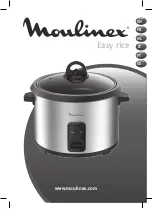12
8.2
、
Trouble Shooting
:
Garwoods induction cooker has adopted the most advanced micro-computer inspection and
control technology. Some phenomena appeared in the course of working may not indicate
problems to occur.
Please check the induction cooker according to the follow specifications
Situation
Reason
Solution
The heater works for a while
and stop, indicating
-
E1
.
1.
No cook ware put on the
cooking zone
2.
Non-usable cookware is
used
1.
Put the cookware on the
cooking zone
2.
Refer to
-
Usable and
Non-usable cookware
.
in
the operation manual
The heater works for a while
and stops, indicating
-
E2
.
.
1.
The inlet of fan is off.
2.
The fan stops working.
3.
The surrounding
temperature is too high.
Pls. check if there is some
heating device nearby.
4.
The temperature of the
stuff being heated rises
too high.
1.
Clean and remove the stuff
in the inlet.
2.
Ask help from a
professional service
technician.
3.
Improve the ventilation.
4.
Remove the cause for fry
heating and continue to
use the cooker after the
calefaction area is cooling
down.
The heater works for a while
and stop, indicating
-
E3
.
or
-
E4
.
.
The temperature sensor
breakdown.
Ask help from a professional
service technician.
Summary of Contents for EC-2966
Page 1: ...0 Two Zone Induction Cooker Model EC 2966 Installation Operating Instructions...
Page 14: ...13 14 I II 15 17 18 19 21 I II III IV 21 22 I II 22 23 23 24 I II...
Page 15: ...14 I Garwoods EC II 1 2 3 4 5 6 7...
Page 16: ...15 1 2 3 4 100mm 5 6 7 30cm 8 100mm 9 13 1 100mm mm 670 x 350 x 100 370...
Page 17: ...16 2 100c 3...
Page 18: ...17 4 5 15cm 100c...
Page 19: ...18 9 8 7 6 5 4 3 2 1 LED...
Page 22: ...21 IV 4 20 LED E2 I...
Page 23: ...22 II...
Page 24: ...23 EC 2966 AC220 240 50 2800 x x 750x 450x 65 10 I LED E0 E1 E2 E3 E4 IGBT E5 E6...
Page 25: ...24 II qr stuv wxyz 567c B 7 9c 9 4 T 9 567 GKM B c B 567 567 567 9 Q B GW E Q B 567 E 567c B...