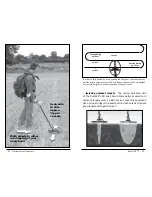22 Garrett Metal Detectors
EuroACE™ 23
ENHANCED IRON RESOLUTION
The
EuroACE
features increased resolution (i.e. more
pixels) of iron discrimination. This additional resolution allows
more precise control of how much iron discrimination can be
applied. In the example shown below, an iron object can often
"mask" out the signal of an adjacent good target.
To prevent this from happening, use the DISCRIM and
Accept/Reject pushbuttons to select just enough discrimin-
ation to reject the iron trash (e.g. small nail, as seen in
Illustration 1). By using only a minimal amount of iron
discrimination, your detector will continue to detect the coin
and nail together (see Illustration 2) and "masking" will not
cause you to miss a good target. See example settings shown
on the following page.
Iron targets, such as the nail shown above, can sometimes mask a good target. If
too much iron discrimination is applied, the good target can be missed. Read page
23 to learn how to apply the proper amount of iron discrimination to eliminate the
nail shown in Illustration 1 and still detect the good target shown in Illustration 2.
In the illustration above, the
EuroACE
is operating in RELICS Mode, with
two pixels of iron discriminated. The nail seen in Illustration 1 (on page 22)
registers above the third pixel. These ferrous targets can be eliminated from
detection by using the Accept/Reject pushbutton (
/X) to turn off the third
pixel from the left.
In Illustration 2, one of the same iron nails is laying above a good coin target.
Since three pixels of ferrous have been notched out, the nail by itself would
not be detected; however, the two objects have a
combined conductivity
of
four pixels.
Therefore, the good target
is detected
due to the combined conductivity
being higher than that of the discriminated target (nail) alone.
Example: Preventing Target Masking with Enhanced Iron Resolution
Illustration 1
Illustration 2