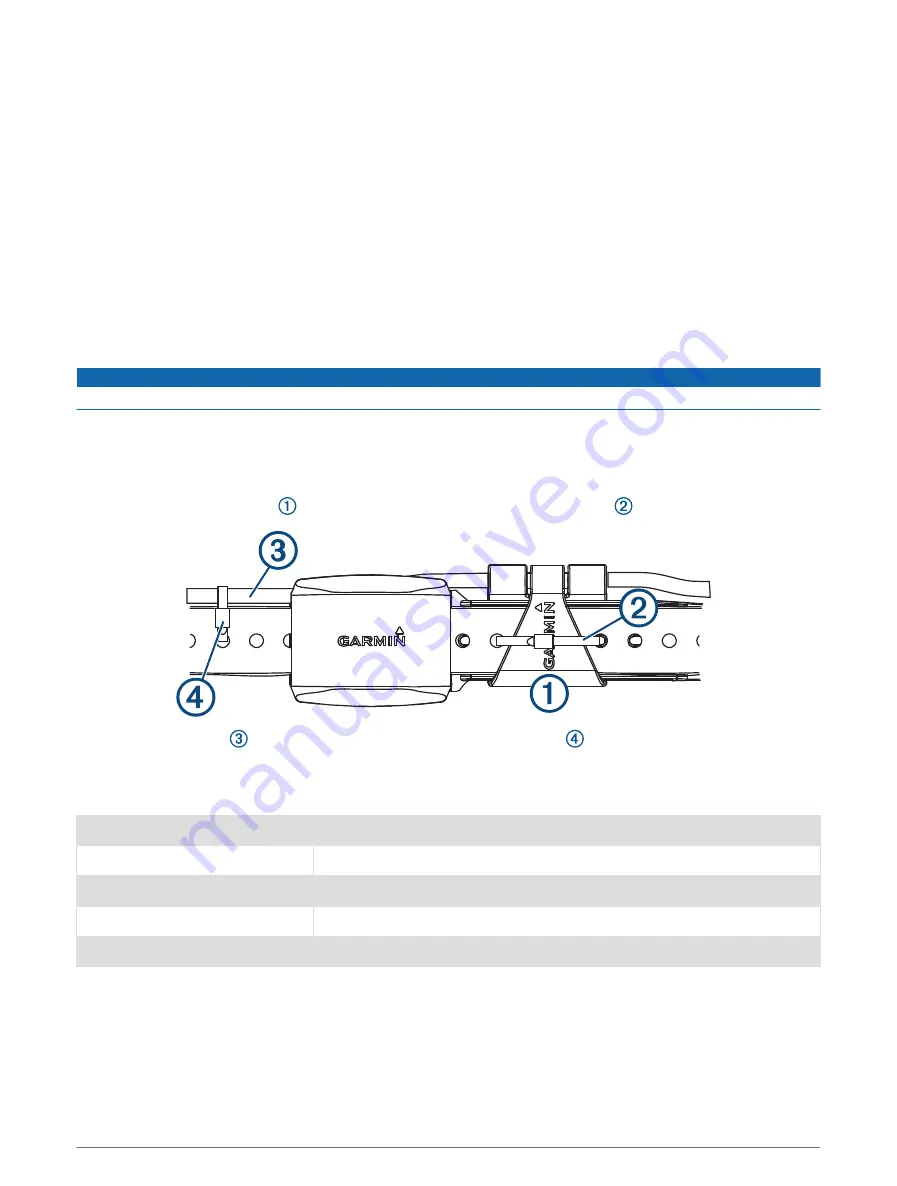
Updating the Dog Collar Device Software
Before you can update the dog collar device software, you must connect the dog collar device to a computer.
NOTE: PC only. Updating the software does not erase any of your data or settings.
1 Go to
www.garmin.com/products/webupdater
2 Follow the on-screen instructions.
VHF Radio Information
This product may be used only on specific radio frequencies, which vary depending on the country of use. The
handheld device and the dog device allow the user to install a different antenna. Changing the antenna can
result in improved radio performance and higher radiated power. You must not use the device with a third party
antenna or an antenna not approved by Garmin
®
. Go to
performance and radio frequency of this product, lawful accessories, and power limits for countries.
Securing the Antenna and Antenna Keeper to the Collar
NOTICE
When using cable ties, ensure no sharp edges are in contact with your dog's skin.
You can secure the antenna and antenna keeper to the collar to optimize the fit of the dog collar device on your
dog.
For maximum radio performance, the antenna should be pointed straight up when positioned on your dog.
Depending on the size of your dog's neck, you may need to use cable ties to properly position the antenna.
1 Secure the antenna keeper to the collar with one of the provided cable ties .
2 Secure the antenna to the collar with one of the provided cable ties .
3 Cut off the excess length from the cable ties.
Dog Collar Device Specifications
Battery type
Internal rechargeable lithium-ion battery, 361-00029-04
Operating temperature range
From -20° to 60°C (from -4° to 140°F)
Charging temperature range
From 0° to 40°C (from 32° to 104°F )
Wireless frequencies/protocols
152–169 MHz @ 24.2 dBm maximum, 2.4 GHz @ 6.9 dBm maximum
EU SAR
0.08 W/kg simultaneous torso, 0.08 W/kg simultaneous limb
Quick Start Manual
7
















