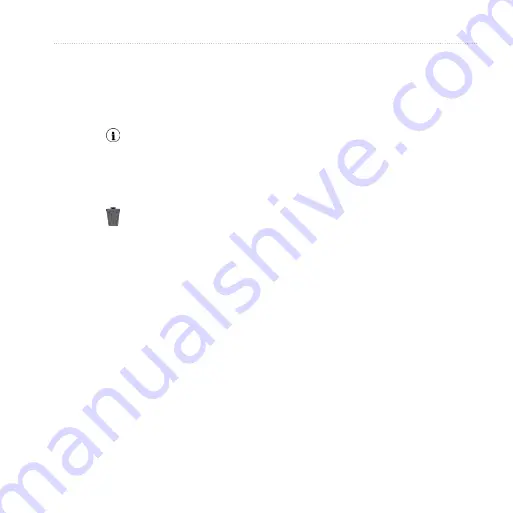
Rino 600 Series Owner’s Manual
25
Camera and Photos
Viewing the Location of a
Photo
1. Select
Photo Viewer
.
2. Select a photo.
3. Select .
Deleting a Photo
1. Select
Photo Viewer
.
2. Select a photo.
3. Select >
Yes
.
Navigating to a Photo
1. Select
Where to?
>
Photos
.
2. Select a photo.
3. Select
Go
.
4.
)
).






























