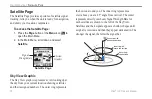86
Rino
®
130 Owner’s Manual
U
NIT
O
PERATION
>
S
ETUP
P
AGES
The available interface formats are:
Garmin
—The proprietary format used to exchange
waypoint, track, and map data with a PC. Use this setting
for transferring data when using a MapSource product.
Garmin DGPS
—Allows DGPS input using a Garmin
beacon receiver and a standard RTCM SC-104 and DGPS
tuning.
NMEA In/NMEA Out
—Supports the output of standard
NMEA 0183 version 3.0 data. Use this for real-time
plotting with MapSource or 3rd party programs.
Text Out
—Allows ASCII text output of location and
velocity information without input capabilities.
RTCM IN
—Allows DGPS input using a standard RTCM
SC-104 format without output capabilities.
RTCM In/NMEA Out
—Allows DGPS input using a
standard RTCM SC-104 format and supports the output
of standard NMEA 0183 version 3.0 data.
RTCM In/Text Out
—Allows DGPS input using a
standard RTCM SC-104 format and simple ASCII text
output of location and velocity information.
None
—Provides no interfacing capabilities.
If
Garmin DGPS
or
RTCM In/NMEA Out
format
is selected, additional fields are provided to control
a Garmin differential beacon receiver (e.g. GBR 23)
directly from your unit. Tuning is automatic with Scan
or you can enter the beacon frequency and bit rate when
you select
User
from the Beacon list to manually tune the
receiver. Refer to the beacon receiver instructions.
To select a serial data format:
1. Highlight the
Serial Data Format
field and then
press the
Thumb Stick
In.
2. Highlight an option and
then press the
Thumb
Stick
In to activate it.
Interface Setup Page