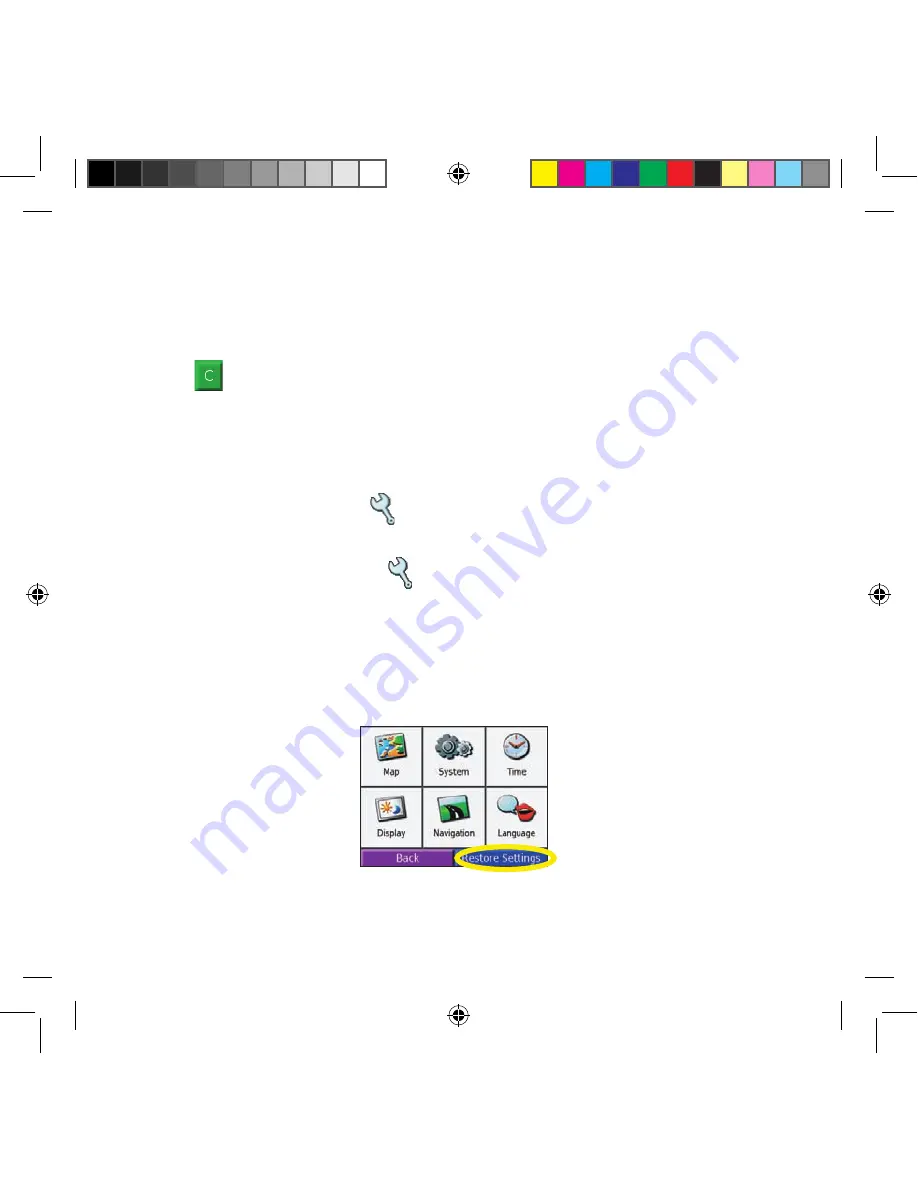
Touch
±
to make the number negative or positive.
Touch
%
to make the number a percent (0.01).
Touch
to clear the entry.
C
USTOMIZING
THE
NÜVI
To change nüvi settings, touch from the Menu page. See the following pages for
more information.
1. On the Menu page,
touch .
2.
Select the setting you want to change.
Restoring Settings
To restore all settings you have changed, press the
Restore Settings
button, as shown
below.
New Nuvi 310,360 OM.indd 56
2/24/2006 5:06:34 PM






























