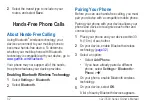20
nüvi 3500 Series Owner’s Manual
Navigation
Starting a Route
1
).
2
Select a location.
3
Select
Go!
.
4
If necessary, select an option.
• Select
Drive
.
• Select
Walk
.
• Select
Public Transit
to calculate a route
that combines public transit and walking.
NOTE
: You must have cityXplorer
™
maps
loaded to navigate using public transit
(
5
If necessary, select a route.
Previewing Multiple Routes
1
).
2
From the search results, select a location.
3
Select
Routes
.
4
Use the on-screen buttons to select a route.
5
Select
Go!
.
Following an Automobile Route
The route is marked with a magenta line. A
checkered flag marks your destination.
As you travel, the device guides you to the
destination with voice prompts, arrows on the
map, and directions at the top of the map. If
you depart from the original route, the device
recalculates the route and provides new
directions.
Summary of Contents for nuvi 3500 series
Page 1: ...April 2012 190 01387 00_0C Printed in Taiwan nüvi 3500 series owner s manual ...
Page 6: ......
Page 87: ......