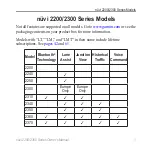12
nüvi 2200/2300 Series Owner’s Manual
Finding Locations
Adding Points to a Route
Before you can add a stop, you must
be navigating a route in Automobile
mode.
1. While navigating a route, touch
to return to the main menu.
2. Touch
Where To?
.
).
4. Touch
Go!
.
5. Touch
Add to Current Route
.
Changing the Destination of
a Route
1. While navigating a route, touch
to return to the main menu.
2. Touch
Where To?
.
).
4. Touch
Go!
.
5. Touch
Start New Route
.
Searching Near Another
Location
NOTE
: The device automatically
searches for places near your current
location.
1. From the main menu, touch
Where To?
> >
Near
.
2. Select an option.
3. Touch
Save
.
4. Select a destination.
5. Touch
Go!
.