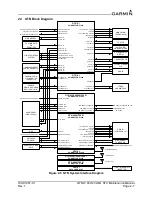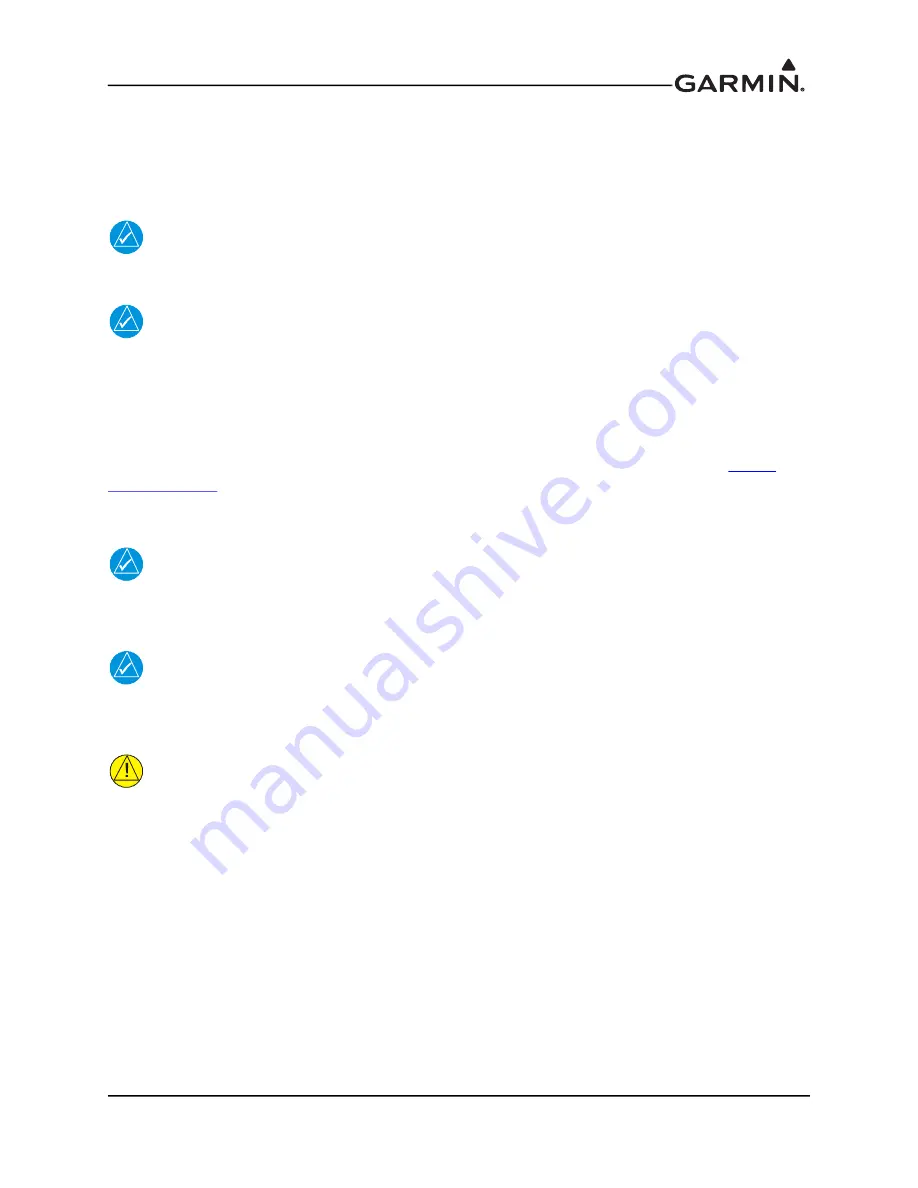
190-01007-C1
GTN Xi Part 23 AML STC Maintenance Manual
Rev. 1
Page 3-4
3.2.1 Updates
The GTN Xi comes pre-loaded with software. However, to make sure it is loaded with the software that is
applicable to this STC, a GTN Xi Software Loader Card must be created. For dual GTN Xi installations,
the software loading procedures in Section 3.2.1.2 must be carried out on each GTN Xi; however, the same
GTN Xi Software Loader Card created in Section 3.2.1.1 may be used.
NOTE
Prior to installing a version of the GTN Xi main board software that is older than the
currently installed version, all RS-232 and ARINC 429 ports should be configured Off.
NOTE
Screen shots in this section are provided for reference only. Refer to Equipment List,
GTN Xi Part 23 AML STC for actual GTN Xi software versions.
3.2.1.1 GTN Xi Software Loader Card
A GTN Xi Software Loader Card may be created using a GTN Xi Downloadable Software SD Card
(P/N 010-01000-00) in conjunction with a GTN xi software application downloaded from the
on Garmin’s website. As an alternative, a pre-programmed software loader card may be
purchased from Garmin. Refer to
Equipment List, GTN Xi Part 23 AML STC
(P/N 005-00533-L1) for the
correct part number of the pre-programmed GTN Xi Software Loader Card.
NOTE
The downloadable application to create the GTN Xi Software Loader Card only runs on
Windows PCs (Windows 2000, XP, Vista, Windows 7, and Windows 10 are supported).
There is no Mac support at this time.
NOTE
An SD card reader is needed to create the GTN Xi Software Loader Card using the
application that is downloaded from Garmin. The approved readers are SanDisk
®
SDDR-999 and SDDR-93, although other SD card readers may work.
CAUTION
It is recommended to use an SD card with capacity of 2 GB or smaller for loading
software. If a card larger than 2 GB is used, a version mismatch error will display after
files have finished loading. Load software again after cycling power on the unit or the
update may be incomplete.