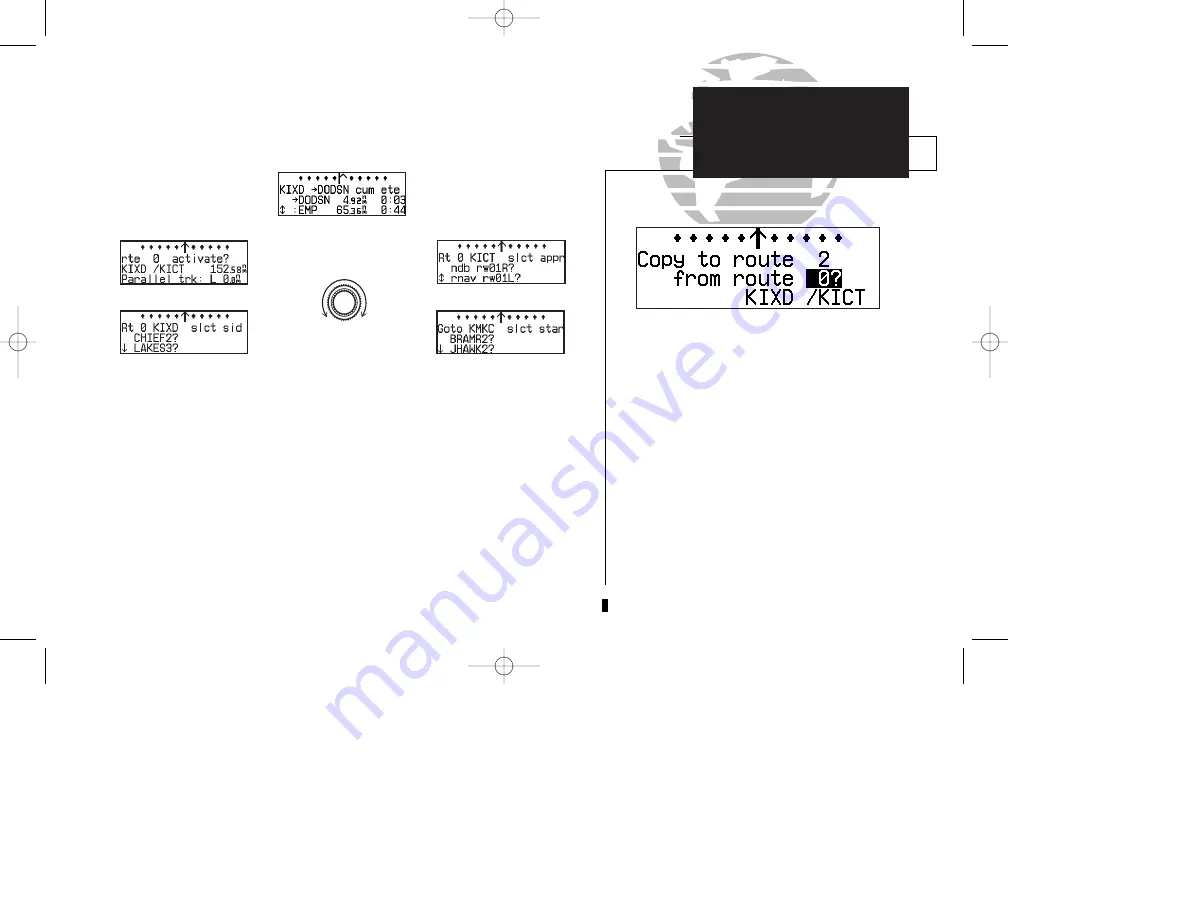
The GPS 155XL lets you create up to 20 routes (numbered 0 through 19), with up
to 31 waypoints each. Routes are created, copied and edited through the
R
key,
which features five route pages selectable from the GPS 155XL’s outer knob.
The five route pages can be divided into two types:
active route pages
and a
route catalog page
. Active route pages provide information and editing functions for
route 0, which always serves as the route you are currently navigating. The route cata-
log page serves as the main page for creating, editing, activating, deleting and copying
all routes.
Routes 1-19 are used as storage routes, which are stored in the GPS 155XL’s inter-
nal memory. Once a storage route is ‘activated’, a copy is placed into route 0 for navi-
gation until it is cancelled, overwritten by activating another route or erased when the
unit is turned off. If you want to save a route currently in route 0, be sure to copy it
to an open storage route (routes 1-19) before it is cancelled, overwritten or erased.
61
REMEMBER!
If you want to save the active route, be sure to
copy it to an empty storage route (1-19) before
turning the GPS 155XL off or activating a new
route (or direct-to destination). See page 65 for
instructions on copying routes.
SECTION
4
ROUTE NAV
Route Pages
Approach Select Page
Active Route Page
Route Catalog Page
SID Select Page
STAR Select Page
155xlb manual 1/12/99 4:05 PM Page 61















































