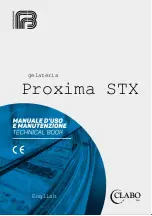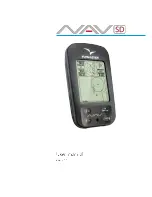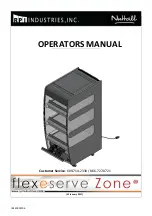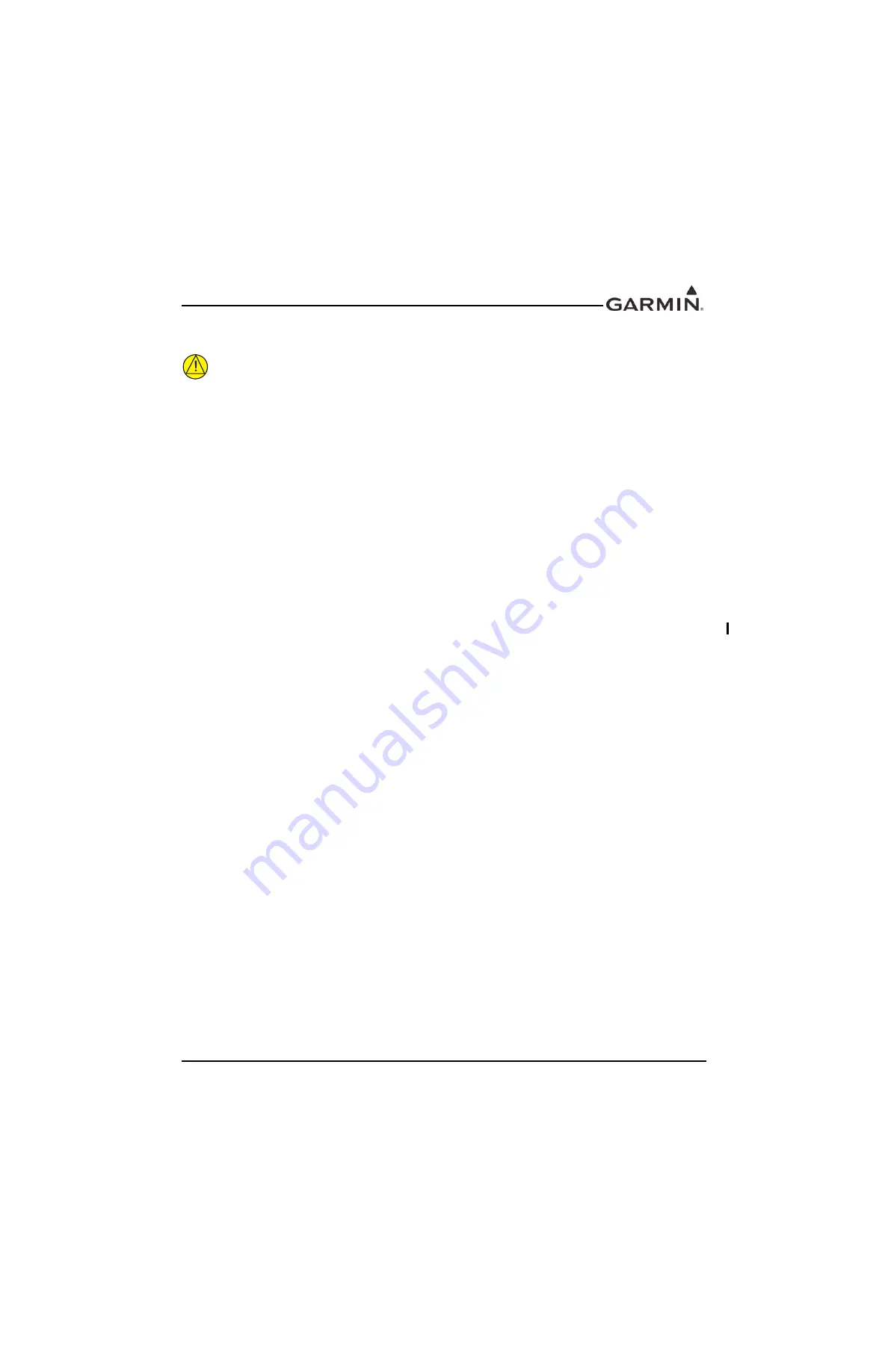
190-01134-11
GMA 350/350c/350H/350Hc Installation Manual
Rev. J
Page 3-3
3.6 GMA 350/350H Unit Installation
CAUTION
Do not use excessive force when inserting the GMA 350/350H into the rack. This may
damage the connectors, unit, and/or unit rack. If heavy resistance is felt during
installation, stop! Remove the GMA 350/350H and identify the source of resistance.
For final installation and assembly, refer to the outline and installation drawing shown in Appendix B of
this manual.
1. Assemble the backshell as described in Section 3.5.
2. Connect both backshells to the rear plate using the screws provided in the connector kit.
3. Mount the unit rack to a suitable mounting location on the panel using the provided nutplates.
4. Assemble the rear plate into the GMA 350/350H unit rack.
5. Insert the GMA 350/350H into the rack, noting proper orientation as shown on the installation
drawing in Appendix B.
6. Lock the GMA 350/350H in place using the appropriate size hex wrench.
3.7 Post Installation Configuration
The GMA 350/350H Configuration Tool (006-A0245-XX) and GMA 350/350H Configuration Tool
User’s Guide (190-01349-00) are available for download from the Garmin Dealers website. With this
configuration tool and a GMA 350 USB cable (320-00672-00), configuration settings can be made to the
GMA 350/350H without removing the unit from the panel allowing adjustments to be tested quickly.
Examples of configuration settings and adjustments (for a complete list of options refer to the
GMA 350/350H Configuration Tool User’s Guide):
•
Backlight bus voltage
•
Marker sensitivity and max volume
•
Audio input gains (max volumes) and muting thresholds
•
Music muting options not adjustable by user interface
•
Enable/Disable 3D audio (default is enabled)
•
Pilot sits in left or right seat (for proper 3D location of ICS audio)
•
Programmable input configuration (keyed ICS and Voice Command keys)