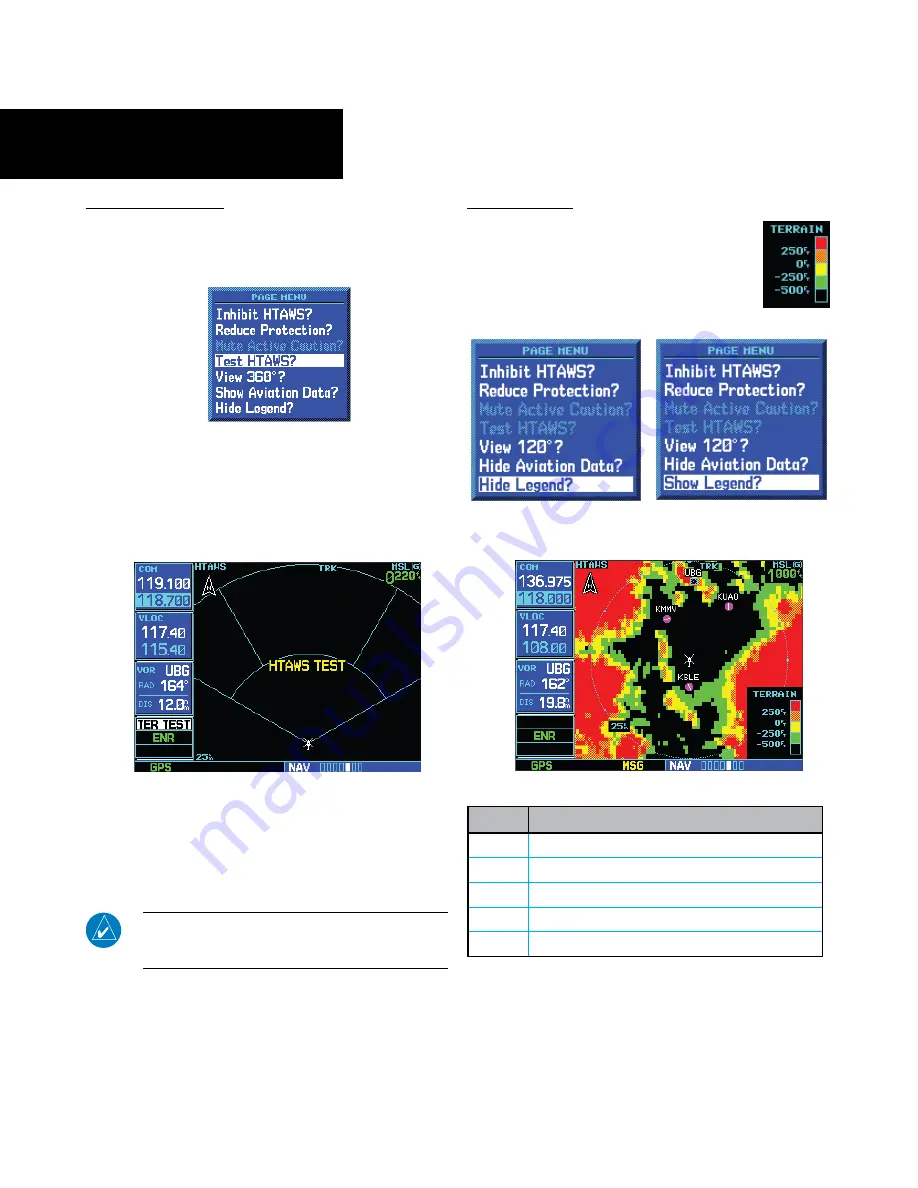
50
Part Four: Section 2
HTAWS Operation
HTAWS Manual Test
Garmin HTAWS provides a manual test capability
which verifies the proper operation of the aural and
visual annunciations of the system prior to a flight.
“Test HTAWS” selection
To manually test the HTAWS system:
1. Select the HTAWS Page and press
MENU
.
2. Select the “Test HTAWS?” option.
3. Press
ENT
to confirm the selection.
HTAWS Test Display
An aural message is played giving the test results:
• “
HTAWS System Test, OK
” if the system passes the
test
• “
HTAWS System Failure
” if the system fails the test
NOTE:
HTAWS System Testing is disabled when ground
speed exceeds 30 knots so as not to impede HTAWS
alerting.
HTAWS Legend
1. Select the HTAWS Page and press
MENU
. Turn the
large
or
small
right
knob to highlight “Hide
Legend?” or “Show Legend?.”
2. Press
ENT
. The legend will be hidden or shown
as selected.
HTAWS Display with Legend
Color
Description
Red
Terrain is more than 250 ft above the aircraft.
Orange
Terrain is between 0 ft and 250 ft above the aircraft.
Yellow
Terrain is between 250 ft and 0 ft below the aircraft.
Green
Terrain is between 250 ft and 500 ft below the aircraft.
Black
Terrain is more than 500 ft below the aircraft.
190-00356-30 Rev H






























