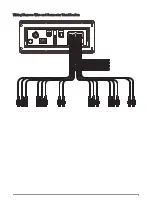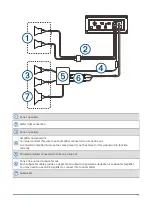Wire or RCA Connector
Function
Bare Wire Color
or RCA Label
Name
Notes
Ground (-)
Black
Connects to the power source (
).
Power (+)
Yellow
Connects to the power source (
).
Ignition
Red
Connects to the power source (
).
Amplifier on
Blue
Connects to optional external amplifiers, enabling them to
turn on when the stereo turns on.
A connected amplifier must use the same ground (-) as the
stereo for this signal wire to function correctly.
Telemute
Brown
Activates when connected to ground.
For example, when you connect this wire to a compatible,
hands-free mobile kit, the audio mutes or the input switches
to Aux1 when a call is received and the kit connects this wire
to ground. You can enable this functionality from the settings
menu.
Dim
Orange
Connects to the vehicle's illumination wire to dim the stereo
screen when the lights are on.
The gauge of the illumination wire must be suitable for the
fuse supplying the circuit it is connected to.
Speaker zone 1 left (+)
White
Speaker zone 1 left (-)
White/black
Speaker zone 1 right (+)
Gray
Speaker zone 1 right (-)
Gray/black
Speaker zone 2 left (+)
Green
Speaker zone 2 left (-)
Green/black
Speaker zone 2 right (+)
Purple
Speaker zone 2 right (-)
Purple/black
Zone 1 line out (left)
Zone 1 line out (right)
Zone 1 subwoofer out
ZONE 1
ZONE 1 SUB
OUT
Provides output to an external amplifier, and is associated
with the volume control for zone 1.
Each subwoofer cable provides a single mono output to a
powered subwoofer or subwoofer amplifier.
Zone 2 line out (left)
Zone 2 line out (right)
Zone 2 subwoofer out
ZONE 2
ZONE 2 SUB
OUT
Provides output to an external amplifier, and is associated
with the volume control for zone 2.
Each subwoofer cable provides a single mono output to a
powered subwoofer or subwoofer amplifier.
Auxiliary in 1 left
Auxiliary in 1 right
AUX IN 1
Provides an RCA stereo line input for audio sources, such as
a CD or MP3 player.
Zone 3 line out (left )
Zone 3 line out (right)
Zone 3 subwoofer out
ZONE 3
ZONE 3 SUB
OUT
Provides output to an external amplifier, and is associated
with the volume control for zone 3.
Each subwoofer cable provides a single mono output to a
powered subwoofer or subwoofer amplifier.
6