Reviews:
No comments
Related manuals for Fusion APOLLO RV-RA770

Atlas PT
Brand: Raveon Pages: 43

ESN200
Brand: Skipper Pages: 35

FE-881 II
Brand: Furuno Pages: 41

HP6016
Brand: Seastar Solutions Pages: 2

Pressure Gauge
Brand: Oceanic Pages: 2

36-001-001A
Brand: mcmurdo Pages: 20

Vektor
Brand: uAvionix Pages: 26

EEx
Brand: auer Pages: 15

RadaScan RESPONDERS 3 Series
Brand: WÄRTSILÄ Pages: 18

DF-80
Brand: VariProp Pages: 11

EGG
Brand: KEF Pages: 14

JFE-582
Brand: JRC Pages: 94

LIGHTHOUSE 3
Brand: Raymarine Pages: 450

GMR 404
Brand: Garmin Pages: 2

GNX Wind
Brand: Garmin Pages: 2

NEX 0.9
Brand: ProFurl Pages: 4

VHF75
Brand: West Marine Pages: 42
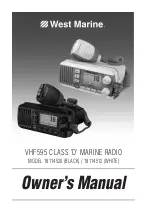
18114512
Brand: West Marine Pages: 44

















