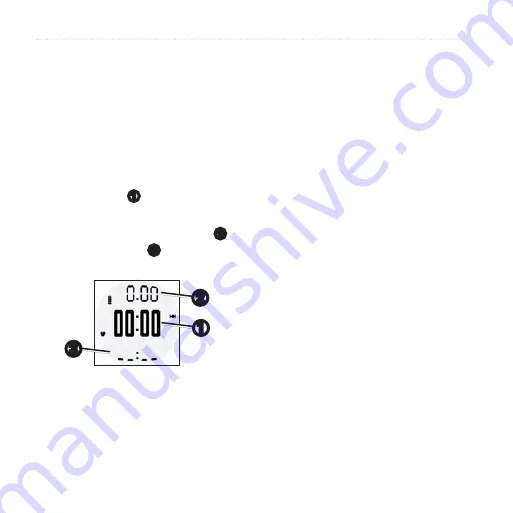
Forerunner 210 Owner’s Manual
Training
Training
going for a Run
Before you can record history, you
must locate satellite signals or pair
your Forerunner with a foot pod.
1. From the timer page, press
start
to
start the timer
➊
.
History is recorded only while the
timer is running. Your distance
➋
and pace or speed
➌
appear on the
timer page.
➋
➌
➊
2. After completing your run, press
stop
.
Saving Your Run
Press and hold
reset
to save your
run and reset the timer.
Displaying Pace or Speed
1. Press and hold
menu
.
2. Select
Setup
>
Format
.
3. Select
Pace
or
Speed
.
4. Select
Current
,
Average
, or
Lap
for the type of pace or speed data
you want to appear on the timer
page.
Using Auto Lap
You can use Auto Lap
®
to
automatically mark the lap at a specific
distance.
1. Press and hold
menu
.
2. Select
Auto Lap
.
3. Enter the distance, and press O
K
.





















