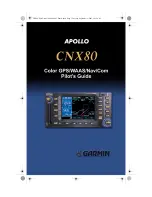Apollo CNX80 Pilot’s Guide
6
Starting Up
The CNX80 performs internal checks and shows the status of the tests
during start up. The startup screen, owner name (if entered), testing,
position, and database information shows on the screen for several
seconds and then shows the first Map page. It is not generally neces-
sary to enter a GPS seed position.
Power Up
1. Push the PWR/VOL knob in to turn on power.
2. When the position display appears, you can press CHG to manually
enter your present position or just wait a few seconds for the
CNX80 to establish your position.
3. The CNX80 performs a number of tests at startup to ensure proper
operation. You may press SKIP to bypass the startup tests, however,
completing these tests is required for IFR flight. Any failures will be
noted by a message.
Database Check
The CNX80 verifies the integrity and expiration date of the database.
Up to two database cycles are supported. The CNX80 will load the
appropriate current database cycle and also let you know if a data-
base is not current (dates invalid).
St
ar
t U
p
CNX80 Pilot Guide 560-0984-00C Draft1.book Page 6 Tuesday, September 2, 2003 10:36 AM