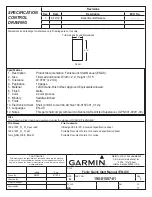5
Charge the device completely.
Keys
Select to turn the backlight on
and off. Hold to turn the
device on and off.
Select to scroll through the
data pages, options, and
settings. On the map, select
to zoom out.
Select to scroll through the
data pages, options, and
settings. On the map, select
to zoom in.
Select to return to the
previous screen.
Orange
key
Select to open the menu for
the current screen. Select to
choose an option and to
acknowledge a message.
Hold to mark a waypoint.
3
Summary of Contents for fenix
Page 6: ...2 Select 3 Select 4 Select 5...
Page 16: ......