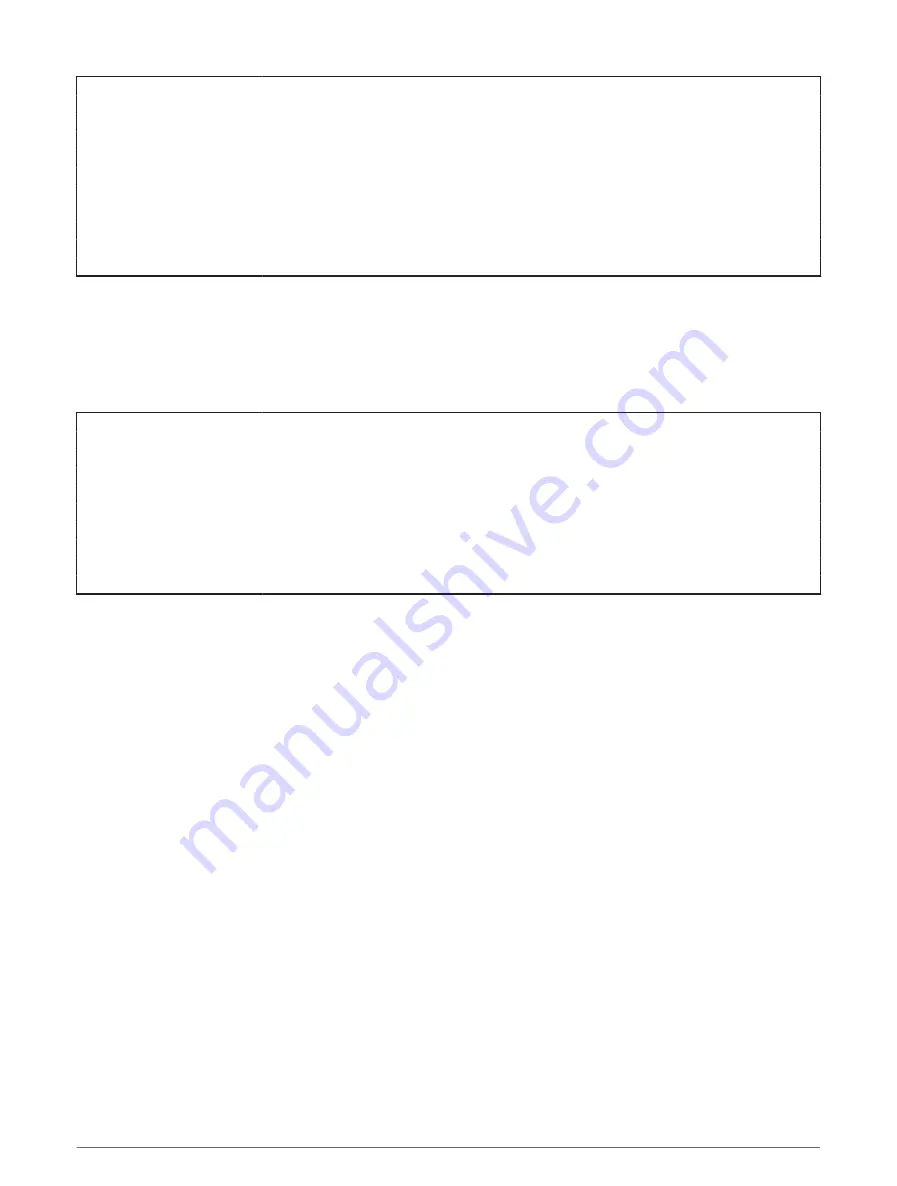
Title
Deleting a Saved Route
Identifier
GUID-5060388F-3830-4B13-8BAB-14439F7D95D6
Language
HR-HR
Description
Version
4
Revision
2
Changes
2023 Q1 and UHD2 touch - the Routes menu was moved back to the Info menu and is not under User
Data anymore.
Status
Released
Last Modified
12/01/2023 07:13:25
Author
semrau
Brisanje spremljene rute
1 Odaberite Navigacijske informacije > Rute.
2 Odaberite rutu.
3 Odaberite Pregledaj > Izbriši.
Title
Deleting All Saved Routes (8xxx)
Identifier
GUID-EAE1C8FF-DFF4-4B44-A805-4BF9DC64DBD6
Language
HR-HR
Description
Version
2
Revision
2
Changes
No English change. Versioned to fix ZH-TW.
Status
Released
Last Modified
21/06/2022 11:57:16
Author
pullins
Brisanje svih spremljenih ruta
Odaberite Navigacijske informacije > Upravljanje podacima > Brisanje korisničkih podataka > Rute.
Navigacija pomoću plotera
77































