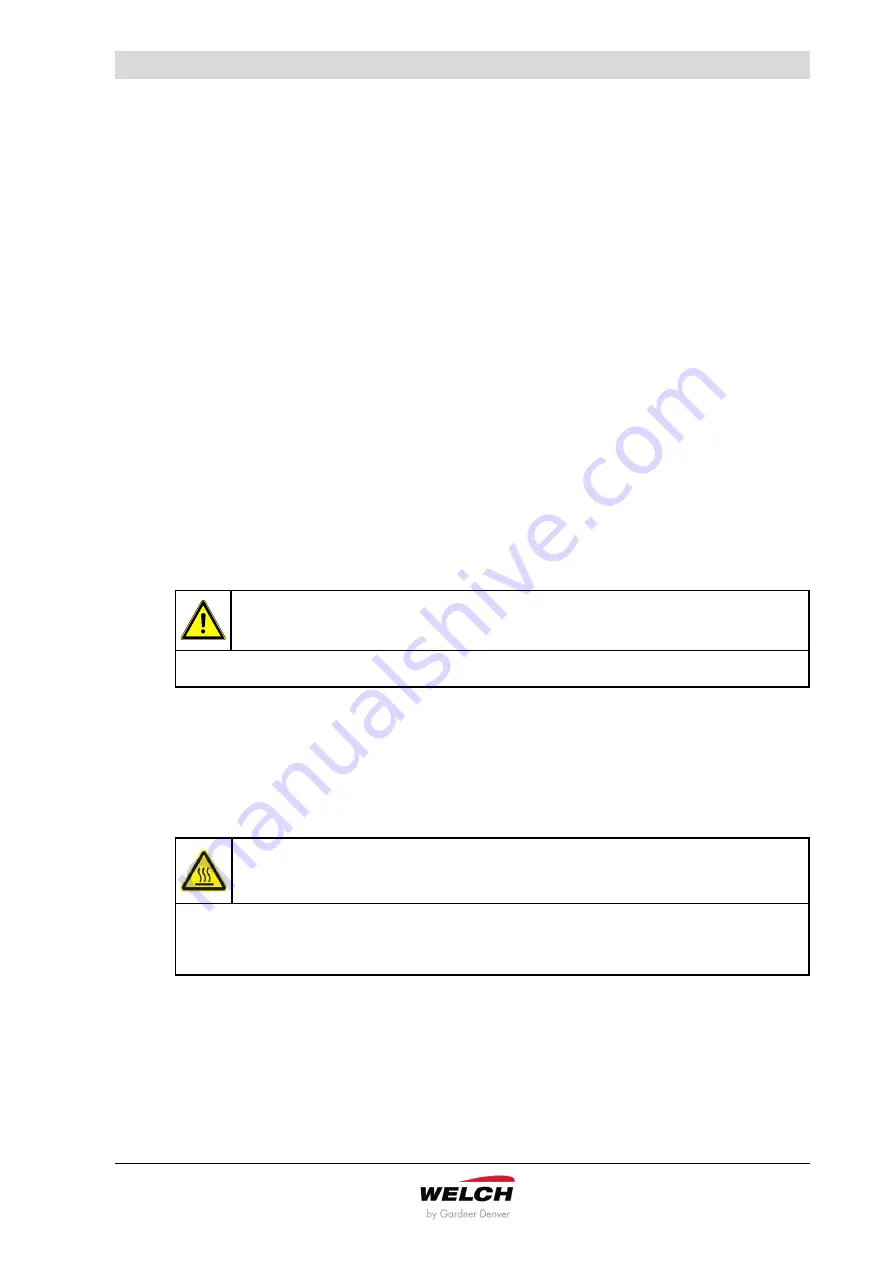
Installation
and Operation
P1700040
21
5.6 Starting-up
Observe the basic safety instructions when using the pump.
Before using the pump for the first time, it is recommended to spend a few minutes inspecting the
pump and its electrical and vacuum connections. Please notice the information which are listed in
chapter 5 Installation and Operation.
1. Connect the power cord to the power outlet.
2. Recheck the oil level and add or remove oil as needed. How to do this see chapter 6.1 Oil
3. Close off the pump intake and the gas ballast valve, and run the pump at blank off for a few
minutes. The gurgling noise should go away after a few minutes of running; it is caused by
the high volume of air that flows through the pump when the pump is first turned on. If the
gurgling noise does not stop, check the oil level again to see if it is low. Also check the
pump intake fitting to be sure that it is tight.
4. Once proper pump operation has been verified, the pump intake can be opened to the
vacuum system.
5. After running the pump for a few minutes, check the oil level again. If the level is too high or
too low, stop the pump, vent it to the atmosphere and add or remove oil as needed
– see
chapter 6.3 Oil Change.
6. Before starting the pump when connection to the vacuum system, check all vacuum
connections.
CAUTION!
Check the oil level prior to switching on the vacuum pump!
5.7 Operating Temperature
The function of the vacuum pump filled with Directorr
™ Premium vacuum oil is guaranteed between
ambient temperatures of 10°C and 40°C. The lowest starting temperature is 10°C. The pump must be
vented on the suction-side (suction port open).
WARNING!
In dependence on the operation mode, the casing temperature can reach 90°C.
Make sure that the vacuum pump has not been installed in an accessible area, and
make provision for a guard against contacts!
















































