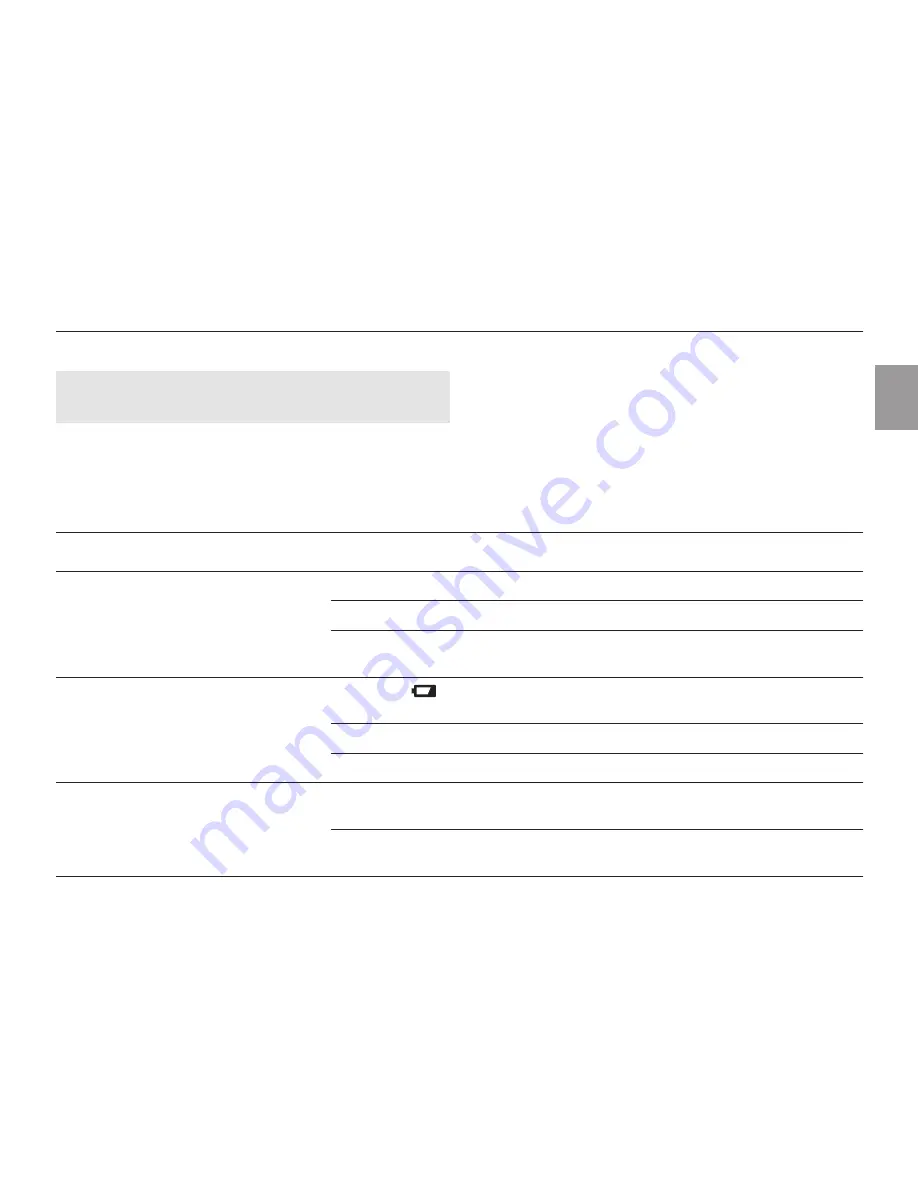
6. MAINTENANCE
Clean filter [ Fig. I3 / M1 ]:
The filter
r
should be checked regularly and
cleaned when necessary.
1. Unscrew sleeve nut
t
of the Water Computer by
hand from the tap thread (do not use pliers).
2. If necessary unscrew the adaptor
e
.
3. Remove filter
r
from sleeve nut
t
and clean.
4. Fit the Water Computer again (see 3. PUTTING
YOUR WATER COMPUTER INTO OPERATION
“Connecting Water Computer”).
Problem
Possible Cause
Remedy
No display appears
Battery inserted incorrectly.
v
Check polarity markings match (+/–).
Flat battery.
v
Insert new (alkaline) battery.
Temperature on the display is higher
than 60 °C.
v
Display appears after temperature
has dropped.
Manual watering is
not possible using
the Man. button
Battery flat (
is continuously
displayed).
v
Insert new (alkaline) battery.
Tap turned off.
v
Turn tap on.
Controller is not connected.
v
Mount controller on housing.
Watering program is
not being undertaken
(no watering)
Program entry/ modification during
or just before the start pulse.
v
Make program entry / modification
outside the programmed start times.
Valve was opened manually
previously.
v
Avoid possible program overlaps.
7. TROUBLESHOOTING
EN
25





































